How to access blocked sites

Recently, Internet users began to face some restrictions that prevent them from using their favorite sites. A striking example of this is the blocking by the Ukrainian authorities of social networks VK and OK, e-mail services and other resources of Mail.ru Group. Fortunately, it is quite easy to work around the restrictions, you just need to use one of the methods discussed below. Method # 1. Installing the Opera browser
This browser is good because it has a built-in VPN. Traffic goes through servers located in Europe, so your IP will be detected as European. To activate this mode, you need to go to the “Security” tab in the settings menu and put a checkmark next to the “Enable VPN” item. Now to the left of the address bar there will be a blue icon with the same name. Clicking on it activates a menu where you can select a server or quickly enable / disable the function. Of course, this method has some drawbacks. First, since the servers are far away, residents of USA and nearby countries may face some performance problems, especially if they are using a modem or mobile Internet. The second drawback (but these are still rumors) is the desire of the developers, in connection with recent events, to get rid of the standard VPN in their browser. Some computer experts now even recommend temporarily disabling automatic updates so as not to lose the necessary functionality. Download Method # 2. Browser Extensions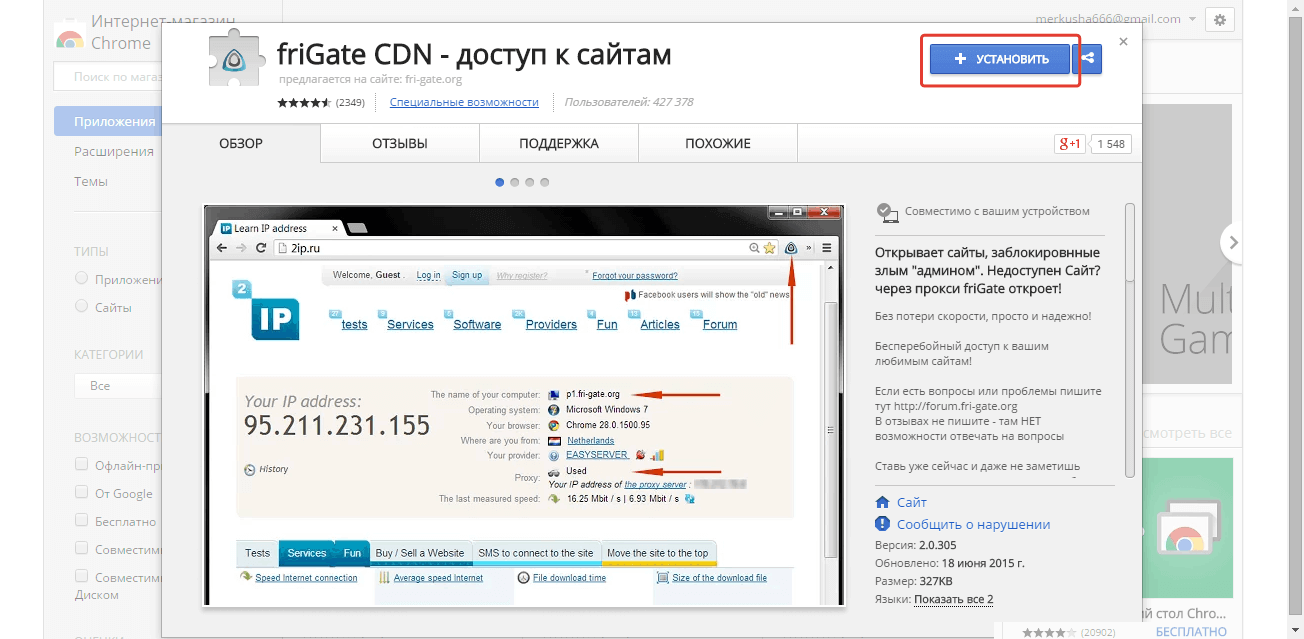 If your browser does not have built-in bypass blocking tools, you can install them as plugins / extensions. Their principle of operation is simple - automatically change the real IP of the user to a completely different address. Setting them up is quite simple. You need to go to the official app store for your browser (for example, in Google Chrome, it is located at “Additional tools - Extensions - More extensions”), enter the VPN in the search and select the option you like, not forgetting to first read the user reviews and ratings.< / p> Zenmate Security, Frigate and Hola are extremely popular now. The first two options work with Mozilla and Chrome browsers, and the second also allows you to achieve anonymity in the Internet Explorer browser. For those people who surf the Internet from their mobile device (tablet, smartphone, etc.), there are separate versions of the extensions. Method # 3. Use of anonymizing sites This is the simplest option and does not require any configuration or download. Ideal for those who need to visit one or another blocked site once. Everything works as follows. You go to the service (HideMyAss, Hideme, Stealthy - there are hundreds of such sites), enter the address of interest in the line and press the start button. In most cases, this will be sufficient. Sometimes the service itself offers to choose the location of your temporary IP-address. Method # 4. Tor Browser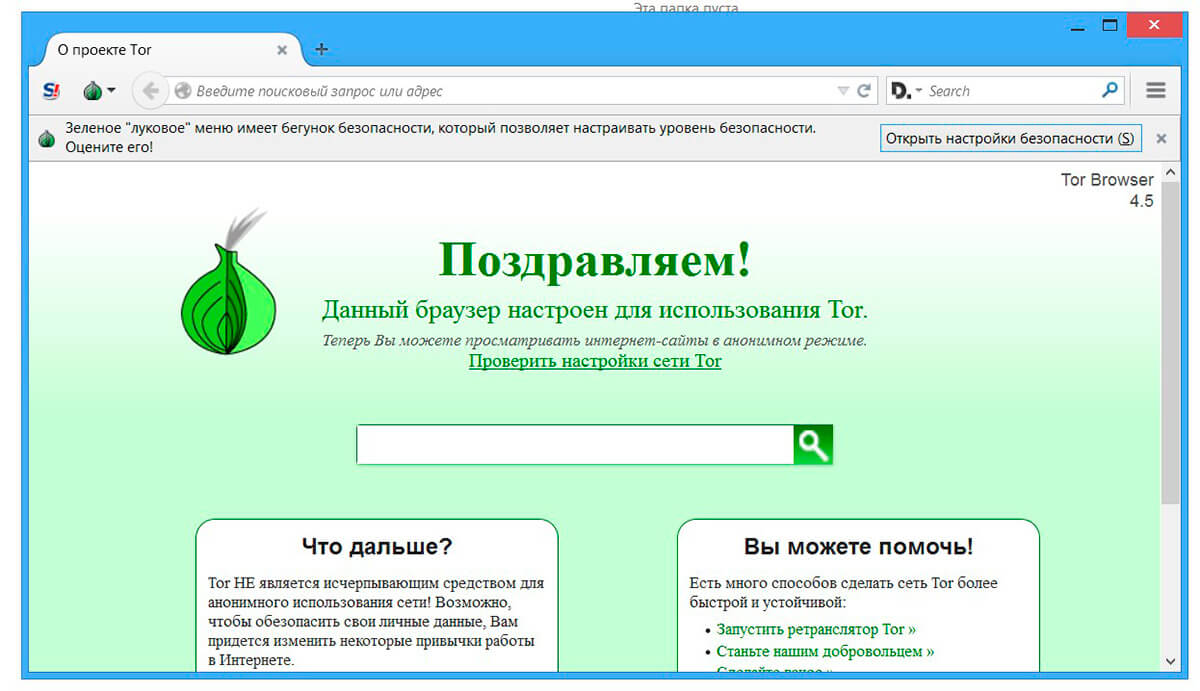 If none of the above methods seemed reliable and safe to you, install the Tor browser on your computer. It will not only change the IP, allowing you to access blocked resources, but also encrypt traffic, so that your user activity on the Internet will be completely anonymous. Download The Topic of Article: How to access blocked sites. |




