5 ways to convert PDF to Word for free

Converting a file from PDF to Word is one of the most trivial tasks. It often occurs both among students and experienced professionals. And you or your company do not always have the money to buy Adobe Acrobat DC. Let's take a look at the 5 most popular and convenient ways with which we can convert our Word documents to PDF for free. PDFMateConvenient free desktop client that you can easily download from the official site. 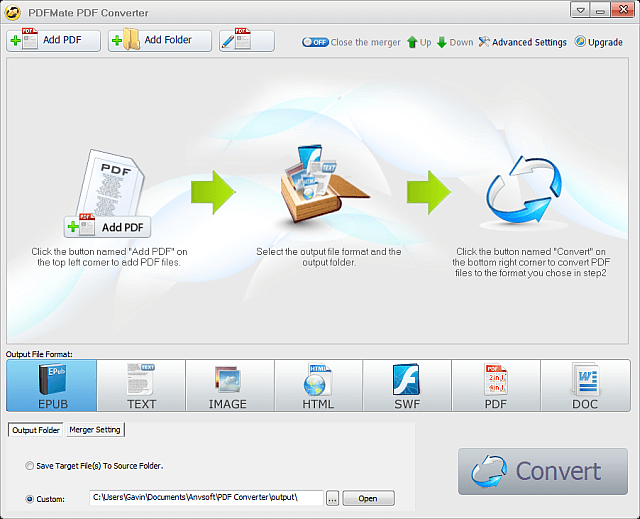 Advantages and Disadvantages: + Simple interface, batch conversion, USAn language, file encryption. - Need to download, low speed Can convert to: Word, Text, EPUB, HTML, SWF and JPEG WinScan2PDFAn application with a minimalistic design and one single function - convert PDF to Word. It weighs only 30 kilobytes and copes with its only task with a bang. 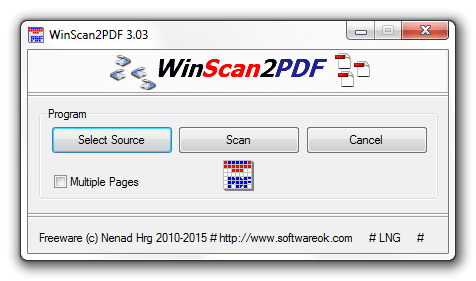 Ideal for the fastest conversion possible, without having to deal with gimmicks. UniPDFA versatile tool for batch conversion. Can convert both PDF to Word and Word to PDF. 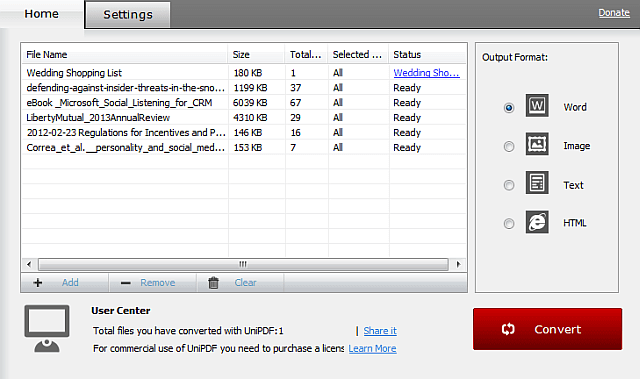 Supported conversion formats: Word, PDF, Text and HTML, JPEG, PNG, BMP, TIF, GIF, PCX and TGA SmallpdfSmallpdf is one of the best online converters that combines wide functionality and user-friendly design. But most importantly, it really converts to and from PDF very well, on a par with paid solutions. 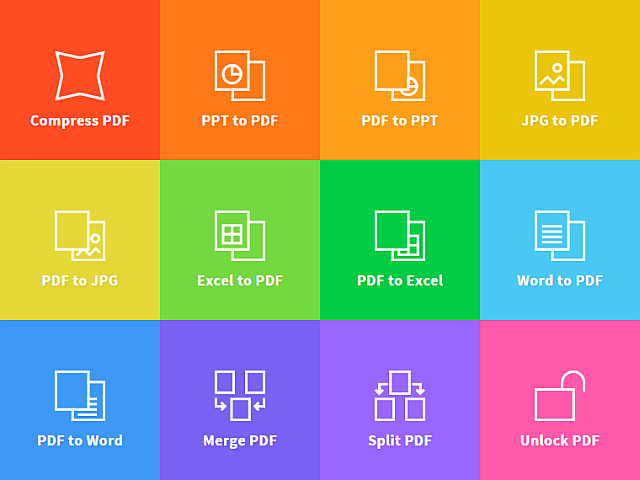 Advantages and Disadvantages: + Good quality converted files, the ability to merge or split PDF files. - Internet connection required. Supported PDF conversion formats: Word, PowerPoint, Excel, JPEG and HTML. CloudConvertUniversal converter for any type of file. The most advanced online converter. 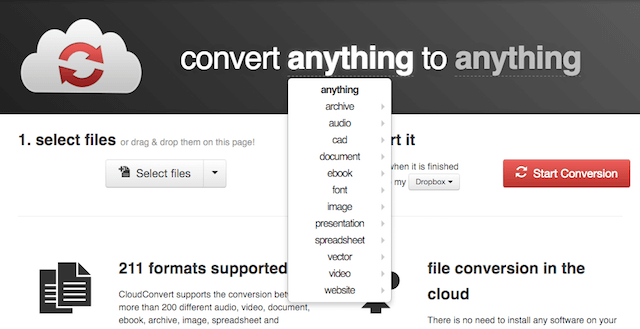 Can convert both documents and music, video, vector formats and much more. It can convert almost anything. Most importantly, it makes it better than even many free desktop clients. Advantages and Disadvantages: + 215 conversion formats, the ability to connect API, the ability to convert from cloud storage (Dropbox, One Drive, Box) - Shareware. For free, you will have to wait until your turn for conversion comes and a free limit of 25 minutes per file. According to our observations, Cloud convert gives the best result when converting PDF from all the options presented. If your file after converting in another way turned out to be unreadable, then with a high probability Cloud Convert will not make this error AdditionDo not limit yourself to the tools from the list, every day there are new, sometimes many times more convenient ways to convert. And you should also understand that all free methods will always be inferior to paid software from Adobe, such as Adobe Acrobat DC. So, if you care about 100% result, then it's worth paying for it. The Topic of Article: 5 ways to convert PDF to Word for free. |




