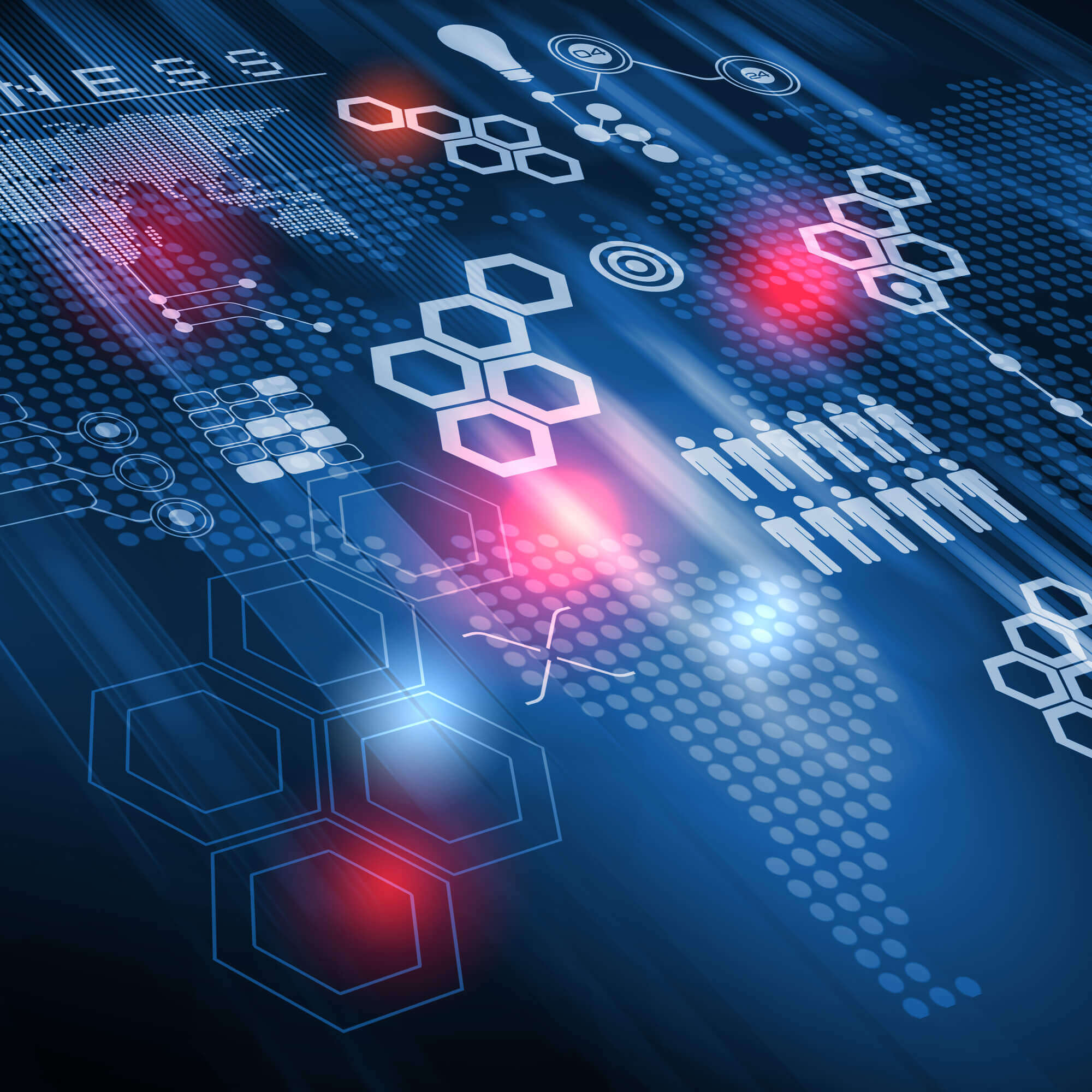Converting a file from. docx to. pdf format. Microsoft Office Add-in

This article will show you how to create a PDF file or how you can translate a document from .docx to .pdf format. You can use Adobe Acrobat Professional to create a PDF document. However, there is another solution to this issue. For example, if you already have a ready-made file in .docx or .doc format (a regular file created in a Word), then you can convert it to PDF in a few seconds. To do this, you will need a free add-on for your Microsoft Office suite. LoadingYou can download the add-on here. We were very pleased with the fact that during the download there is no need to register anywhere, indicate a mailbox, country of residence, etc. Just click on the " Download " button and that's it. Installing the programDuring the installation of the add-on, you will need to read and accept the license agreement. After that you will be informed that the add-on has been successfully installed. Now you can try it in action. Working with the programIt is very easy to work with the installed add-on. Now your document has the ability to save a file in PDF or XPS format (Fig. 1). 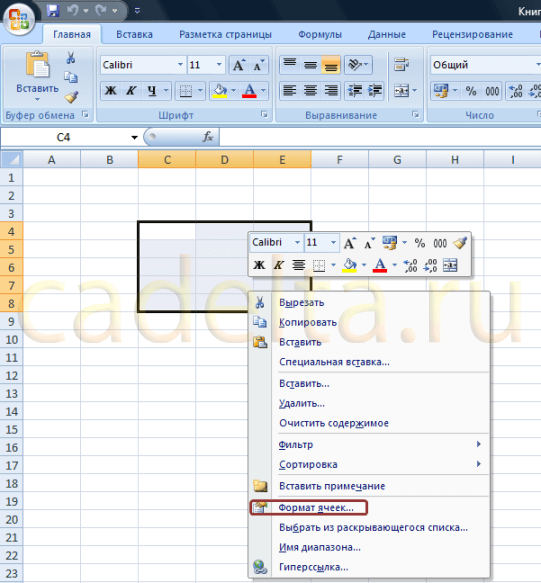 Fig. 1 Saving a file in PDF or XPS format
Fig. 1 Saving a file in PDF or XPS format
The Topic of Article: Converting a file from. docx to. pdf format. Microsoft Office Add-in. |