Fight email spam

How to identify spam among mail correspondence? How to protect your email address from malicious mailings? Answers in the article. No place for curiosity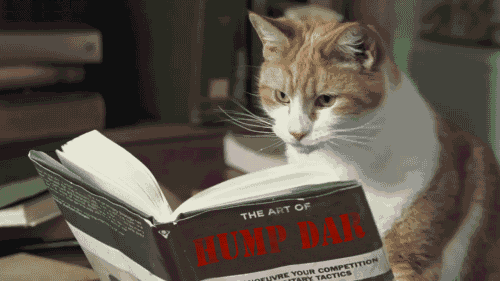 Even the strictest warning messages about malicious mailing do not save curious users from spam and its consequences. Often, personal e-mails receive messages from unknown addresses. This is not always spam, but you should be alert. What to do with suspicious emails
If it doesn't seem familiar to you, and even looks "crooked", then it is better not to open the letter. There may be a malicious application with viruses.
Spammers want you to follow their link and for this they do not hesitate to offer virtual victories in contests and remind you that you are 1000 on the site.
If you have not registered on a social network, then it will not look for any friends, such messages are completely insolent spam
Usually spam is sent for specific links. Under no circumstances follow the links offered, even if the offer interests you. This is the ultimate goal of spammers. And they lure ordinary netizens with interesting job offers (part-time jobs), promotions, prizes and bonuses. All this is deception, with the help of which scammers are looking for another victim. Don't leave your work address anywhere If you open a mailbox for serious purposes (for example, it is necessary to work on the Internet), then do not shine this address on ordinary forums, on social networks. For these needs, you can register a separate mail. A nickname from a mailing address is a very bad idea On public resources, try to come up with an original nickname that will not match part of your email address. Do not forget to protect your address from scanning. To do this, replace the popular dog icon with a capital word. Always send spam to your spam folder Mail services are constantly improving methods of fighting spammers. They know how to filter emails and filter out potential spam. But not always a malicious email goes to the trash. If you receive a suspicious envelope, do not just delete it from your mailbox, but always manually send it to your spam folder. The service robot will remember this address and block subsequent attempts to send correspondence from a spam address.  If you accidentally make a mistake, you can always pull out a normal letter from the "trash" folder and unblock the sender's address. These measures will help keep you from spammers and prevent the bulk of useless or harmful information being sent. The Topic of Article: Fight email spam. |




