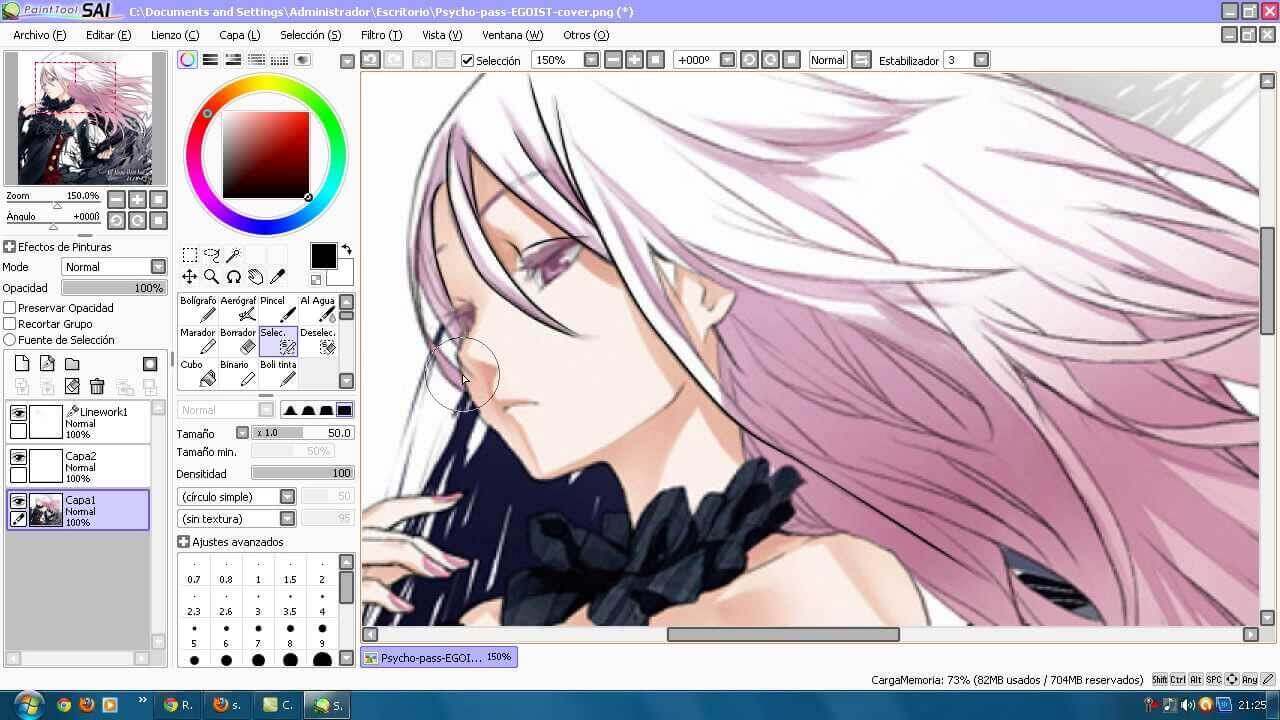Best Graphic Designer Software 2017

In the modern world, new design tools are constantly being developed, be it software from already well-known companies or completely new applications from novice manufacturers. But graphic designers are very busy people. And it's hard for them to keep their finger on the pulse of all the updates. In this article, we've rounded up the best graphic design apps of 2017. CorelDRAW Graphics Suite 2017Corel brings AI to vector art.  Corel software has a special place in the hearts of artists and illustrators around the world. However, the company has been battling for the attention of graphic designers who tend to be more interested in Adobe products. However, in April of this year, Corel unexpectedly gained widespread attention with what it called "the first experience of drawing AI-powered vector images." With the new LiveSketch tool in CorelDRAW Graphics Suite 2017, hand-drawn images are intelligently interpreted, adjusted, and combined with existing vector curves, making it easy to sketch and draw directly on a pen-enabled digital device. New software built specifically for Windows also offers new workflow enhancements and support for the latest technologies, including enhanced styluses and touch devices, Microsoft Surface Dial monitors, and Ultra HD 5K monitors. Adobe Illustrator 2017.1Adobe released the latest version of Illustrator in early April, and there was one feature that was truly a turning point.  Last year, when this tool celebrated its 30th anniversary, the only thing users have asked for a long time is the ability to crop an image directly in Illustrator . This means that you no longer need to use clipping masks or edit the image in Photoshop. The new version of Illustrator also comes with a redesigned Themes panel, and the start screen for creating new documents now loads even faster than before. Adobe InDesign 2017.1Along with Illustrator, Adobe has developed a new version of InDesign with an updated and zippy interface.  Tools and panels now have updated icons to match images in Photoshop and Illustrator, making it easier to work with the entire package. In addition, you can now customize your interface to one of four user interface themes (dark, medium-dark, medium light, and light), and the redesigned New Documents panel works more intuitively with Adobe Stock templates. CalligraphrCalligraphr lets you create fonts from your own handwriting  Calligraphr is a great new tool for converting handwriting to fonts that you can use for free. The work begins by downloading a template in PNG or PDF form, filling it with handwritten letters, photographing or scanning and loading into the program. Calligraphr then translates the written text into fonts. If you don't like the result, there is no need to start over; Just edit the template with the included tools. It's also possible to create your own ligatures, as well as draw different variations of each letter, which are then randomly used to give the font a more authentic look. Picnic for SketchPicnic allows designers to create masterpieces in one file  Picnic is a Sketch plugin that allows multiple designers to work in the same file. You can also use a local drive or sync it with the cloud; All that is needed is a common project directory. The tool allows you to exchange symbols, colors and styles that are synchronized across the work team so they are always up to date. PrototypoQuickly create your own fonts with Prototypo  Have you ever tried fruitlessly to find the perfect font? Ideally, you think, you need to create your own typeface, but in practice this can take several months. Thus, the technology behind Prototypo allows you to create your own exclusive font in just a few clicks. The work starts with three main fonts: Prototypo Fell, Prototypo Grotesk and Prototypo Elzevir. The program allows you to customize over 30 parameters such as thickness, aperture and roundness, as well as fine-tuning serifs. Once the perfect font is ready, it can be exported to .otf format for use on Mac, Windows or Linux devices, or any web browser. IDEO Font MapChoosing a font is a common task in graphic design, but too often we cannot find the perfect combination of fonts.  To solve these kinds of problems, the Font Map tool is a tool designed to generate new ideas about font relationships. It is basically an interactive font map that uses AI and convolutional neural networks to help designers understand and see relationships across over 750 web fonts. Lindlund RulerLindlun ruler is a combination of both physical and digital measurements.  The Lindlund Ruler is a physical device that is designed to bridge the gap between digital and analog design. You can use it to measure both inches and centimeters (indicated along the outer edges) and pixels and peaks (which run through the middle). This is not the first time in history that such a device has been created. There are similar models that have returned to the doping era (albeit with peaks and dots, not pixels). But if you don't already have a similar device, it looks like it's the only one on the market right now and can be a very useful addition to your standard design toolkit. Source: The best new graphic design tools of 2017 so far The Topic of Article: Best Graphic Designer Software 2017. |