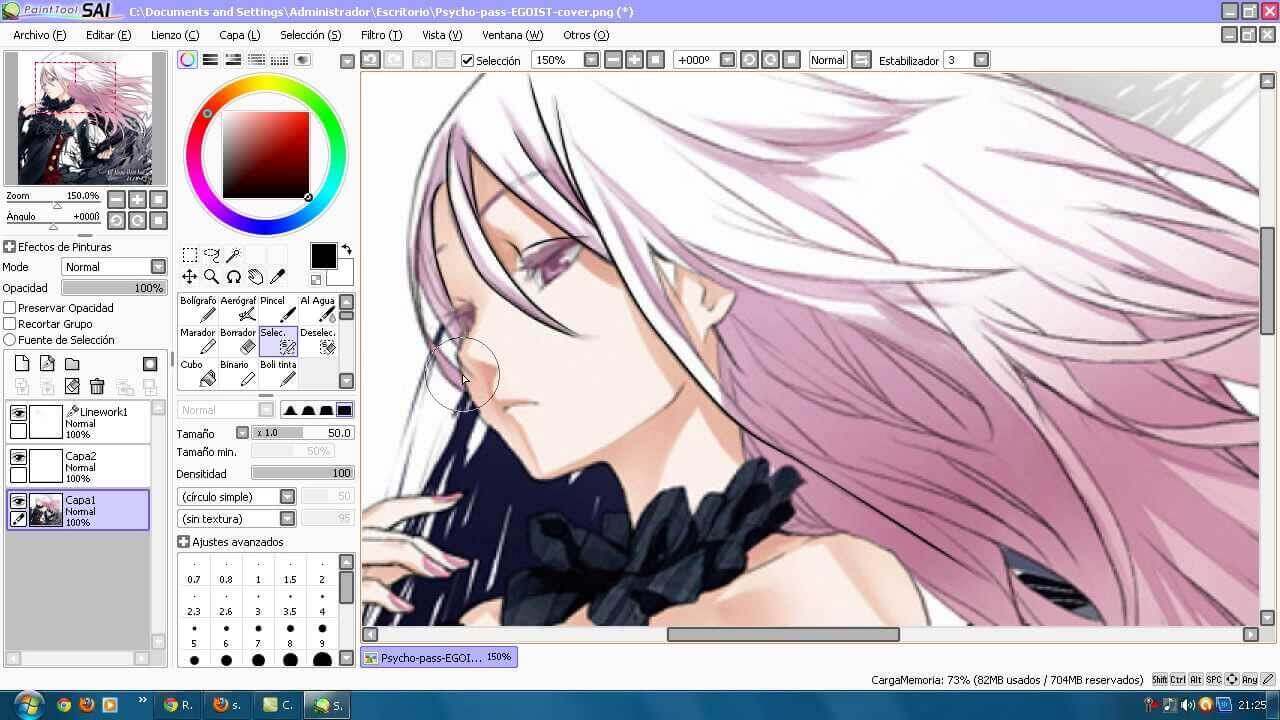Free drawing games with rich and interesting functionality

Many people like to draw, but not everyone likes to use the same set of tools. In addition, each program has its own limits of possibilities that limit the artist. Paint.net A very popular bitmap graphics editor, similar in functionality to Photoshop, with one difference: Paint.net is completely free. Created back in 2004 in one of the American institutes, the school project has become a powerful tool that can compete with professional tools. The program has in its standard set everything you need: a palette, masks, work with alpha channels, overlay, convenient selection with special tools, as well as a set of effects that can be increased by downloading the necessary extensions from the Internet. Artweaver One of the raster editors created for professional artists. The trick of this program is that it is able to copy the classic style of painting with oil and acrylic paints as accurately as possible. The images taken with this program look very natural. There are standard options for scaling, working with a mask, palette, layers, effects. There are two versions of the program, different in terms of functionality. According to the license agreement, the free version restricts commercial use. A separate localizer is used to localize the program. Livebrush A very interesting tool for creativity. As the name suggests, the emphasis is on painting with brushes. The peculiarity of the program is to create your own unique brushes, each of which has its own application. You don't just paint with one color, but create a unique drawing by swiping once. In this case, speed and direction of movement matter. The brush generates new complex patterns on the fly that won't repeat. Otherwise, the program has standard functions for copying, scaling, working with layers, palette and masks. The downside of the program is that it may require Adobe Air to be installed. Krita Another creative tool for professional artists. The creators of the software have tried to bring the artistic effects of real instruments to the digital world. There is a huge selection of different brushes and filters. Rotations, scaling, mirroring, paper imitation, standard toolkits from other graphic editors and flexible configuration of all of the above make your work even more fun. GIMP One of the most powerful raster editors. The creators planned to make an alternative to Photoshop, but the result is something unique. The program boasts a large selection of working tools - support for various brushes, working with masks and alpha channels, plug-in support, if you wish, you can install an additional set of effects. The program can work both in standard single-window mode and in multi-window mode, which is especially convenient when working on multiple monitors. On the developer's site you can find drawing lessons in this program. This software is fully Russified and supports working with a graphics tablet. Tux Paint A very simple-looking program. The developers have focused on a friendly and intuitive interface that even a student can understand. The program has a set of effects, support for brushes, and drawing with various geometric shapes. The program is not a professional drawing tool, rather it can be used as entertainment for children. The Topic of Article: Free drawing games with rich and interesting functionality. |