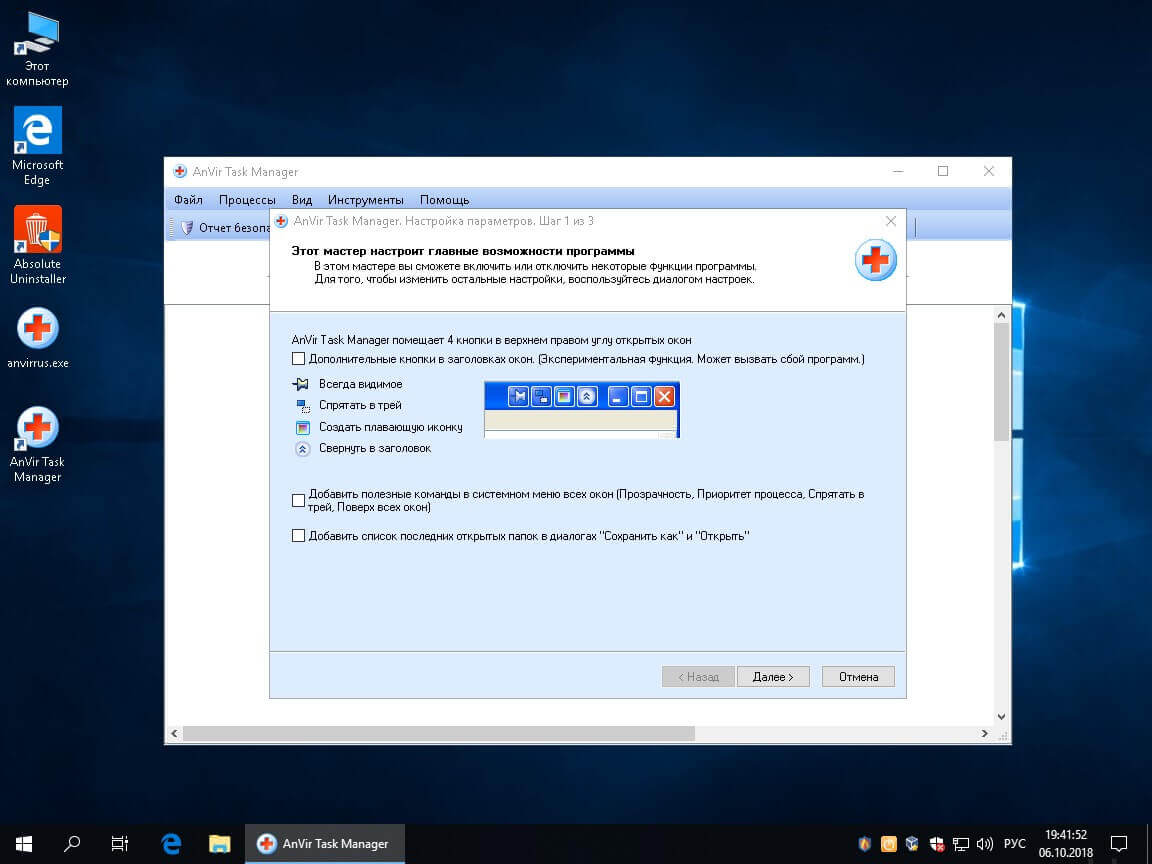Decreases the size of the picture. Article from the cycle

Application text: Hello, I encountered such a problem. It is necessary to send several drawings by e-mail, but the speed of the Internet connection is low, and the drawings weigh a lot (each more than 3 mb). I tried to create an archive, it helps, but not much. Is it possible to reduce the size of pictures without significant loss of quality? Almost all graphic editors can significantly reduce the size of the image in MB without any visible loss of quality. However, for these purposes, you can get by with the standard and tool from MS Office, in this case you do not have to search and install any graphics editor. In this article I will show you how to reduce the size of a picture using the Microsoft Office Picture Manager. To start reducing the size, you need to open the picture you want using the Microsoft Office Picture Manager ( Microsoft Picture Manager ). To do this, right-click on the picture and select the `` Open with '' item, and then Microsoft Picture Manager (Figure 1). If Microsoft Picture Manager is not in the list, then use the item ' Select program '' and select it from the list of suggested programs. 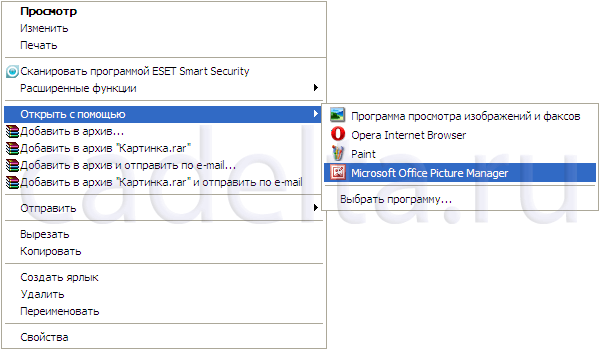 Fig. 1 Opening a picture with Microsoft Picture Manager Fig. 1 Opening a picture with Microsoft Picture Manager
The Topic of Article: Decreases the size of the picture. Article from the cycle . |