5 non-standard but very interesting browsers for Windows and Mac
The main tendency of modern society is to avoid the mainstream by all means. However, when it comes to technology, people tend to choose well-known manufacturers whose reputation has been tested by time and millions of other users. The vast majority seem to be completely satisfied with the four major browsers on the market - Internet Explorer, Google Chrome, Opera and Firefox. Many do not even imagine that there are alternative options. This informational limitation leads to the fact that users are missing out on many interesting opportunities with which the Internet could become more convenient and safer. Citrio - fast bootloader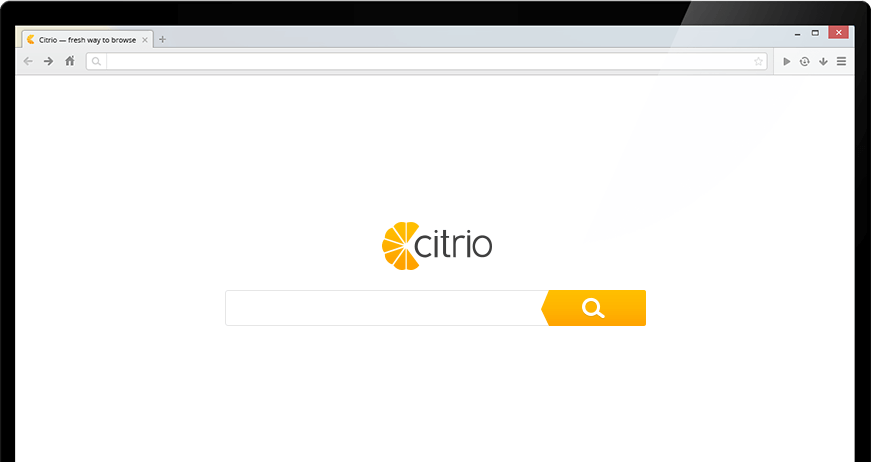
This browser was based on Chrome and is very similar in design and functionality. You can even log into your Citrio account through your Google account and transfer your existing settings to it. However, Chrome lacks a whole host of useful features that you can take advantage of in Citrio. For example, a powerful download manager. Downloading large files via Citrio is 2-3 times faster than in usual browsers. Another nice bonus for users is the ability to download videos from any site with one click. When playing a video file, a small yellow button appears on the right side of the player, by clicking on which you can save the file to your computer. Citrio also has a built-in proxy manager to change your real IP address when surfing the web. The browser is available for Windows and Mac OS. Download Slimboat - fully customizable browser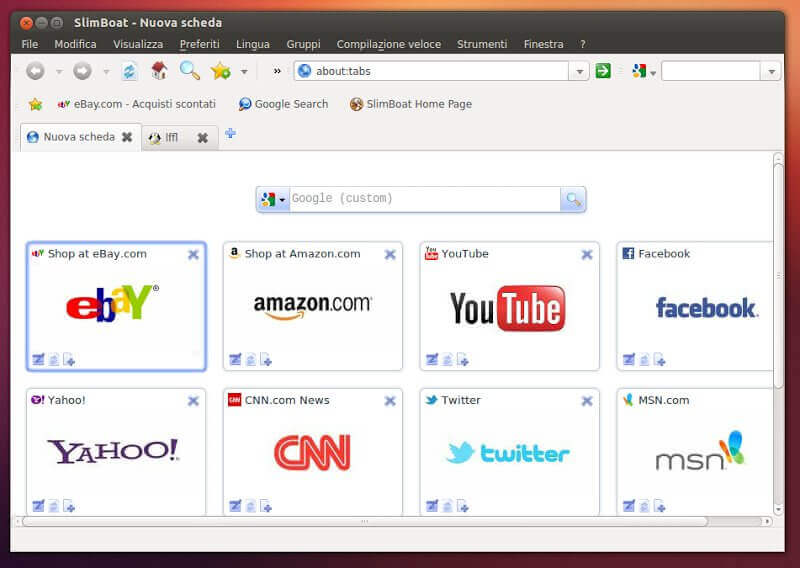
Right after installation, its design may seem somewhat outdated. But you will soon see that Slimboat supports importing bookmarks from other browsers. Drop-down menus, many options and functions give you almost unlimited potential to customize the program to your taste. The View menu has everything to stylize it for modern Windows or make it a cozy bastion of the minimalist. The Tools menu is even more interesting - there you will find social buttons, pop-up blockers, and more. Slimboat cares about user privacy. Among its options is the ability to clear history by domain name. At the same time, Slimboat is not devoid of important standard tools like clearing cache, cookies and search queries. Supports Windows, Linux and Mac. Download Orbitum is beautiful and socially oriented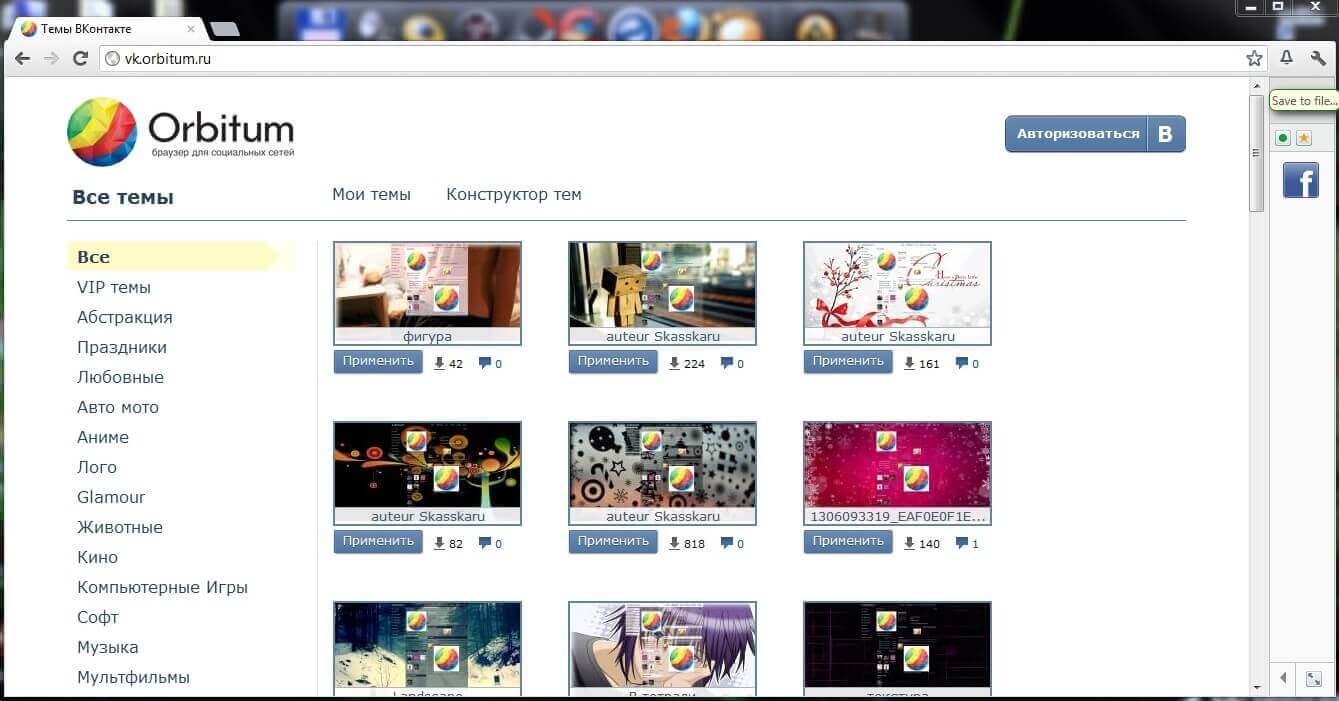
The main and in fact the only difference between Orbitum and other browsers is the integrated chat window from 3 social networks (VKontakte, Facebook and Odnoklassniki). This means that you can chat with your friends directly from the panel located in the browser window. You can log in to all accounts at the same time, choose your mode - offline or online. Or you can completely turn off the panel and go to normal mode if communication is too distracting from important activities. All other tools look and work almost the same as in Google Chrome. This browser is good for those who like to communicate during work hours, but do not want their bosses or colleagues to see the social media tabs on their work PC. Orbitum is available for Windows and Mac OS. Download Sleipnir - browser with original tabs view mode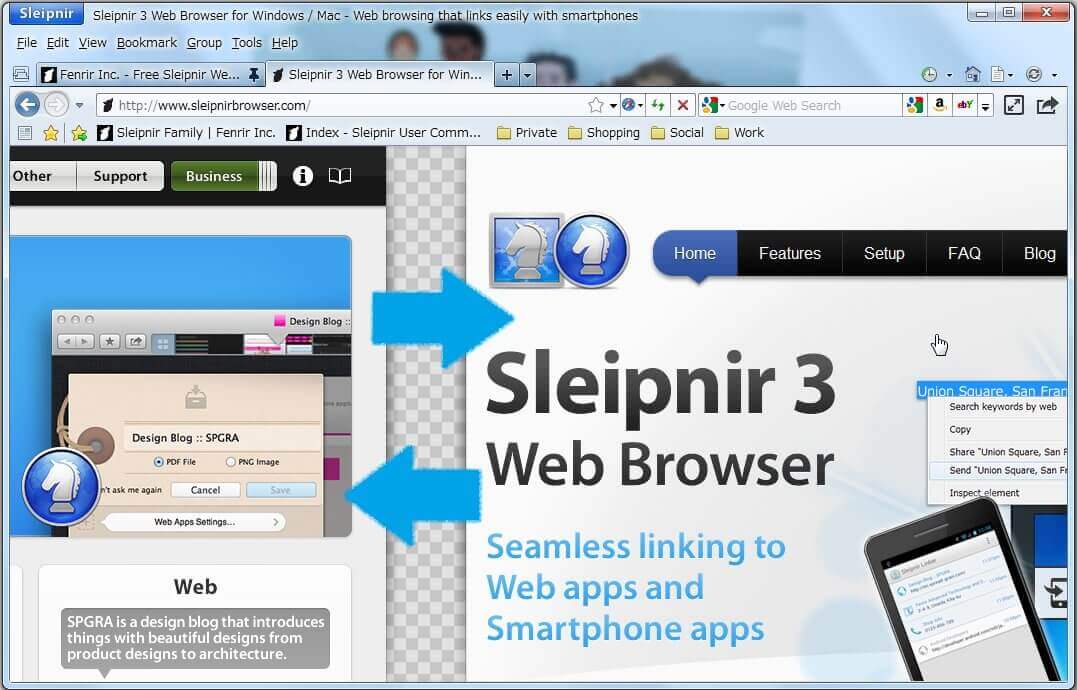
Sleipnir has a sleek, modern interface with a panel at the top with thumbnails of open tabs. It is always easy to find the desired page using it. The browser supports mouse gestures, can sort tabs into groups and protect selected pages from being accidentally closed. If you are using Sleipnir on desktop and mobile, you can sync bookmarks across all platforms. Another cool feature is the Sleipnir Linker feature. With it, you can send text messages to your smartphone or tablet directly from the browser open on your computer. Sleipnir's only drawback is that it doesn't support installing extensions. Even so, it's worth a try. Sleipnir is perhaps the only browser that can be called truly cross-platform, as it is available for all desktop computers (Windows, Mac OS) and mobile devices (iPhone, Android, Windows Phone, BlackBerry). Download Epic - Complete Privacy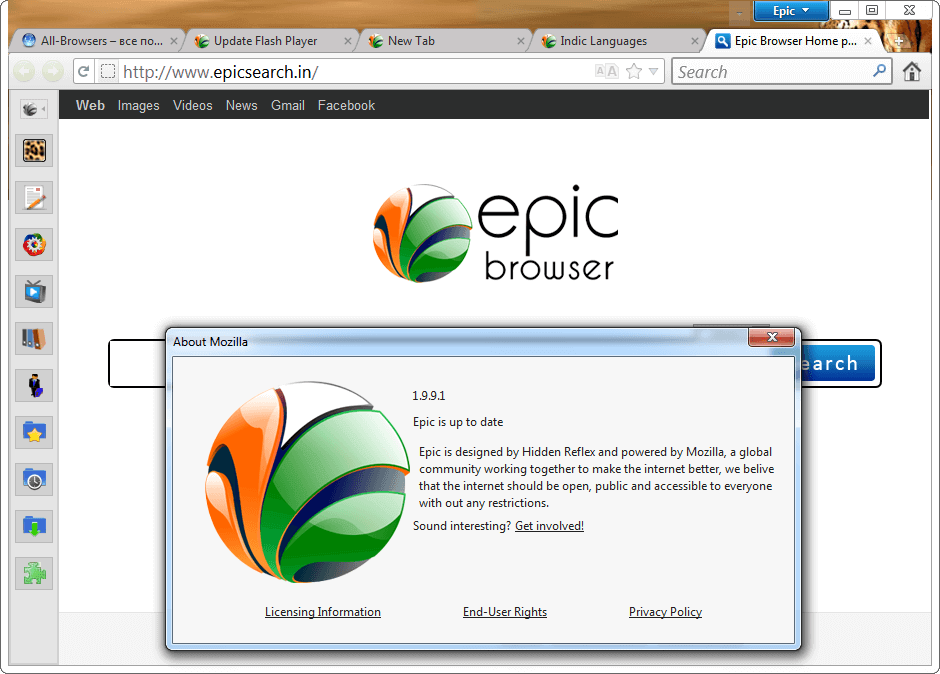
This browser goes online exclusively in incognito mode, but this does not prevent it from saving logins and passwords. The application does not record your surfing history, blocks cookies, ads, trackers and even shows how many trackers were blocked on a particular site. It will tell you if your activity is being tracked in other browsers. A small umbrella icon at the top gives you access to several security features that can be enabled or disabled on a site-by-site basis. Epic has its own search engine and you cannot change it to another. The browser does not offer URL verification or auto-translation. But it has a built-in proxy with which you can change your IP address in one click. Built on open source Chrome, Epic has a familiar interface with all the options and features right where you used to see them. Epic Browser is available for Windows and Mac. Download How are alternative browsers similar?As you familiarize yourself with alternative browsers, you will notice that they have similarities. Most of them are based on Chrome or Firefox as these two browsers are open source projects. An alternate browser is usually better because it has all the basic features of the original and some of its own. Another advantage is that if a user has been using Chrome or Firefox for a long time, it will not be difficult for him to switch to one of the unique alternatives and try something new. The Topic of Article: 5 non-standard but very interesting browsers for Windows and Mac. |




