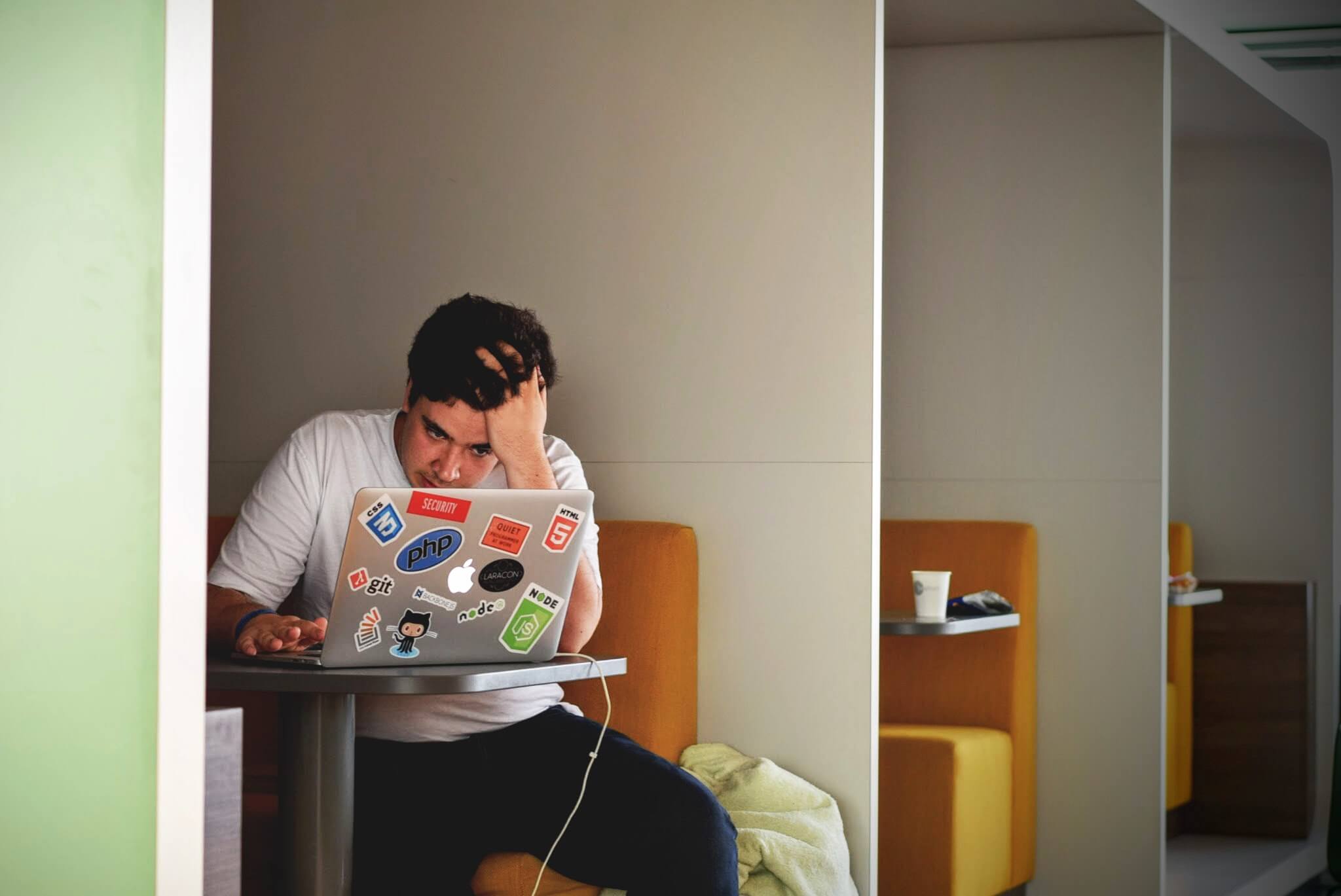Cross-browser sync of bookmarks

In this article we will tell you about the Xmarks service, which is designed to store your bookmarks on the server, as well as for cross-browser synchronization with Internet Explorer, Mozilla Firefox and Google Chrome. In the last article, at the request of one of our readers, we talked about how to transfer tabs between different browsers. But the reliable storage of the most valuable bookmarks to your favorite sites is, in our opinion, so important that it should not depend on an accidental “crash” of the system, some kind of failure, hard disk breakdown, alien attack, etc. etc. Therefore, we offer (for those who are not yet in the know) a very convenient way - to store copies of your bookmarks on sites on the Internet. There are a number of services for this, but we will tell you about which the author of this article himself uses. So, we will talk about a service called Xmarks . Not so long ago, he was close to liquidation, because the project had no income (sheer altruism). The developers announced the closure. But some time passed, and the service was saved by lastpass.com . No, Xmarks didn't get paid after that. For ordinary users, nothing got worse at all. Quite the contrary. Today Xmarks is an Internet service that allows, firstly, to store your bookmarks on a server and have physical access to them anytime and anywhere directly through any web browser. And, secondly, synchronize them with any of the three popular Internet browsers, namely: Microsoft Internet Explorer , Mozilla Firefox and Google Chrome . Unfortunately for some users of the USA Internet, the Opera browser is not yet in this list. We assume that this is due to the fact that the popularity of the Opera browser in the world as a whole is extremely low (less than 2% as of December 2011 according to Statcounter), but the popularity of Opera in the USA segment of the Internet is much higher (about 25% as of December 2011 according to Statcounter). Therefore, we can only hope for the appearance of Xmarks for the Opera. In this regard, the material in this article is intended primarily for users of the browsers Mozilla Firefox, Google Chrome and Microsoft Internet Explorer. Getting started.You need to visit xmarks.com to start using the Xmarks service. Then, in the main menu, click the link “ LOG IN ” (at the top of the page on the right), or try to follow the direct link to the registration page. Enter your desired username in the Desired Username field, your email address in the Email field and enter your new password twice in the Password Then press the CREATE ACCOUNT button: 
The Topic of Article: Cross-browser sync of bookmarks. |