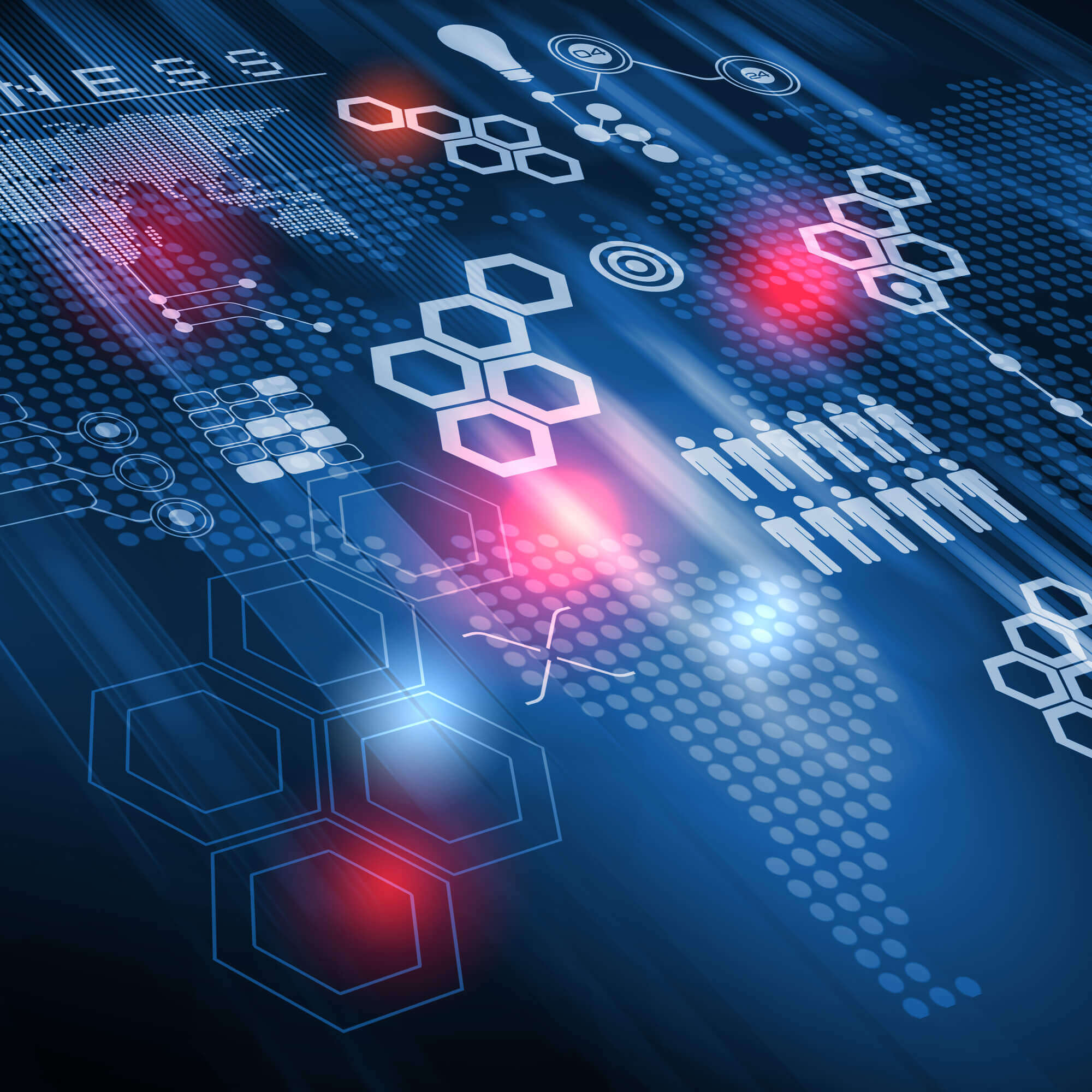Change the size of the paging file

Request text: Good evening! To increase the performance of my PC, I was advised to increase the paging file, how to do this on Windows XP? Asked - we answer! A paging file is a Windows system file that optimizes the use of RAM. If there is not enough RAM, Windows uses the paging file, placing data from inactive programs in it and thereby freeing up RAM for active programs, which really increases the performance of the system as a whole. On home PCs with less than 8 GB of RAM, it is recommended to set the paging file size to an average of 1.5 times the size of the physical RAM. The process of changing the paging file for systems of the Windows family (XP, Vista, 7) is very similar. In this article, based on the text of the application, we will talk about how to change the size of the paging file using the example of Windows XP. If you have any questions with other popular versions of Windows, we will be happy to answer them in the comments to this article. To change the size of the paging file, go to " Control Panel " ( Start - Control Panel ) and for clarity, select the classic panel view (Fig .1).  Fig 1. "Control Panel"
Fig 1. "Control Panel"
The Topic of Article: Change the size of the paging file. |