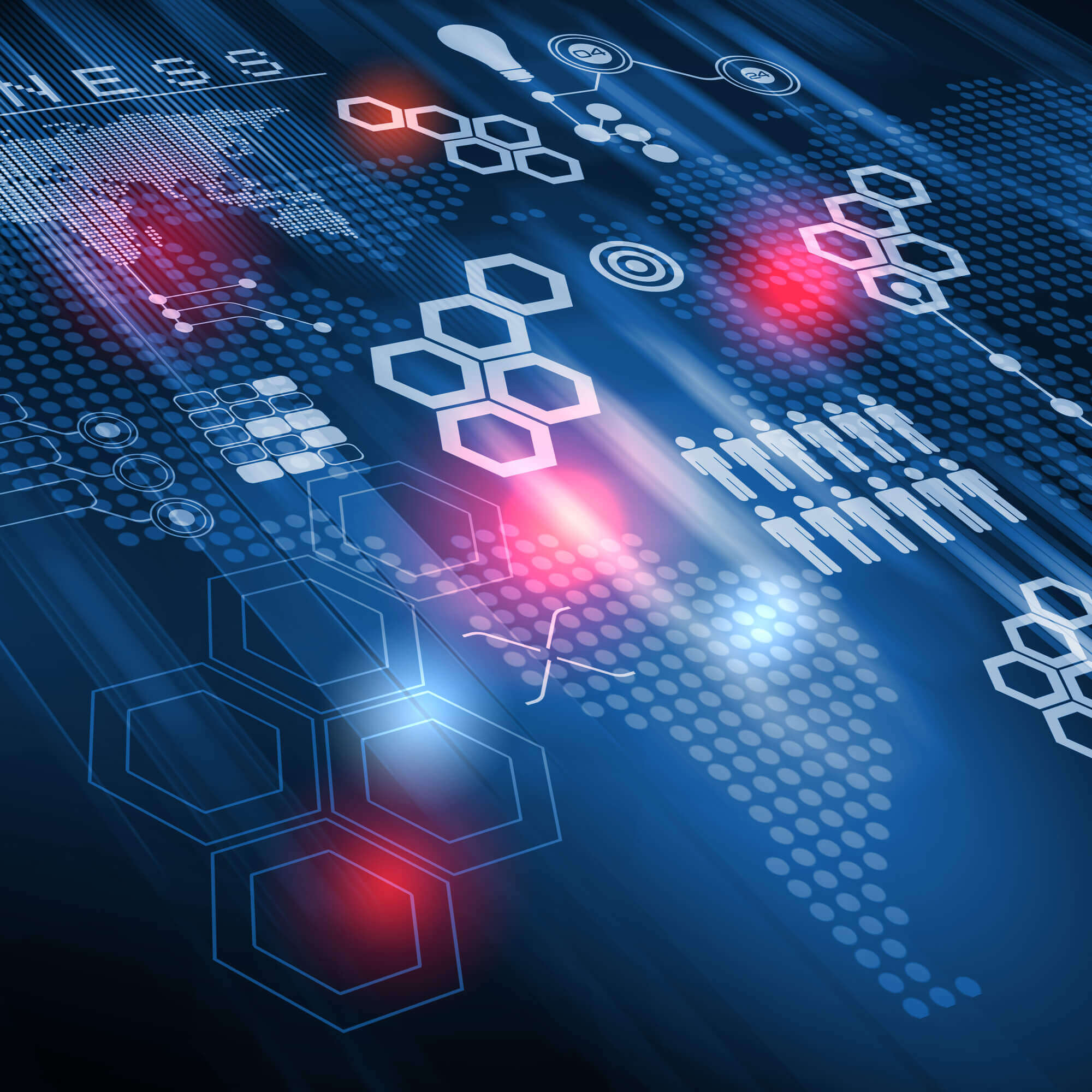Working with iso-disk images. Program
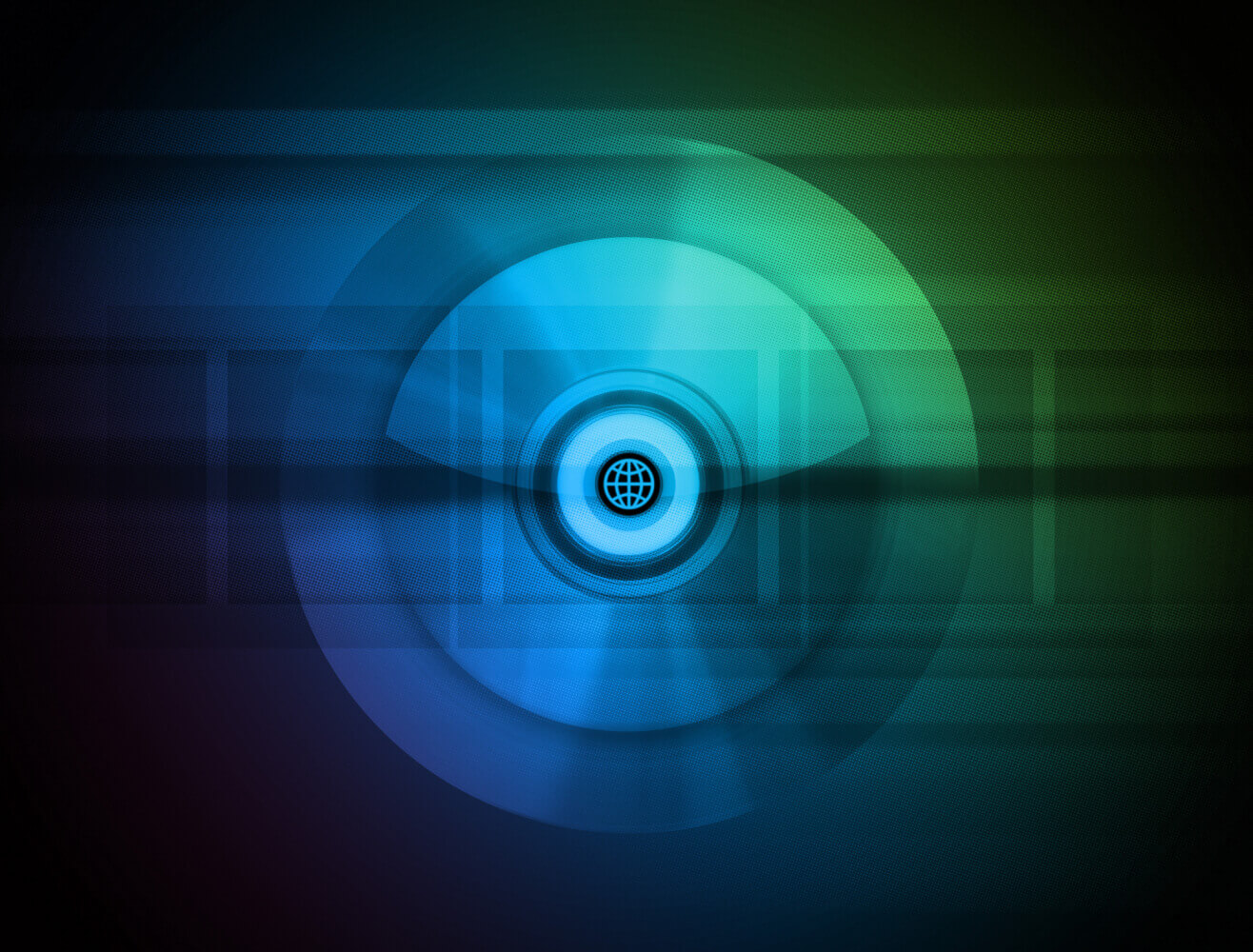
Application text: Hello! I downloaded a file with the extension .iso, please tell me what is this file and how can I open it? The file you downloaded is of the iso-image type. They are used to save an image of a laser disc on your computer's hard drive. To open this file, we suggest downloading a free software for mounting images Daemon Tools Lite from the official site. Installing the program Run the installation file of the Daemon Tools Lite program. In the appeared welcome window, click "Next", the text of the license agreement will be displayed. Click the "I Agree" button. In the next window, select the license type "Free License" and click "Next". The next window prompts you to select the program components to install. "Integrate with Explorer" - perhaps the most necessary item from those presented for installation means that Windows will begin to "understand" the type of the .iso file - we recommend that you do not uncheck it. Because the program is built into the panel next to the clock and starts at system startup, there is no need to create shortcuts on the desktop and in the Start menu. Click Next. Using the program After the installation is complete, the program will automatically create a virtual drive (the message “Updating virtual drives (Figure 1)) will be displayed, and its icon ( 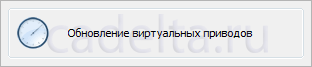 Fig. 1. Updating virtual drives. Fig. 1. Updating virtual drives.
The Topic of Article: Working with iso-disk images. Program . |
 ) will appear on the taskbar next to the clock.
) will appear on the taskbar next to the clock.