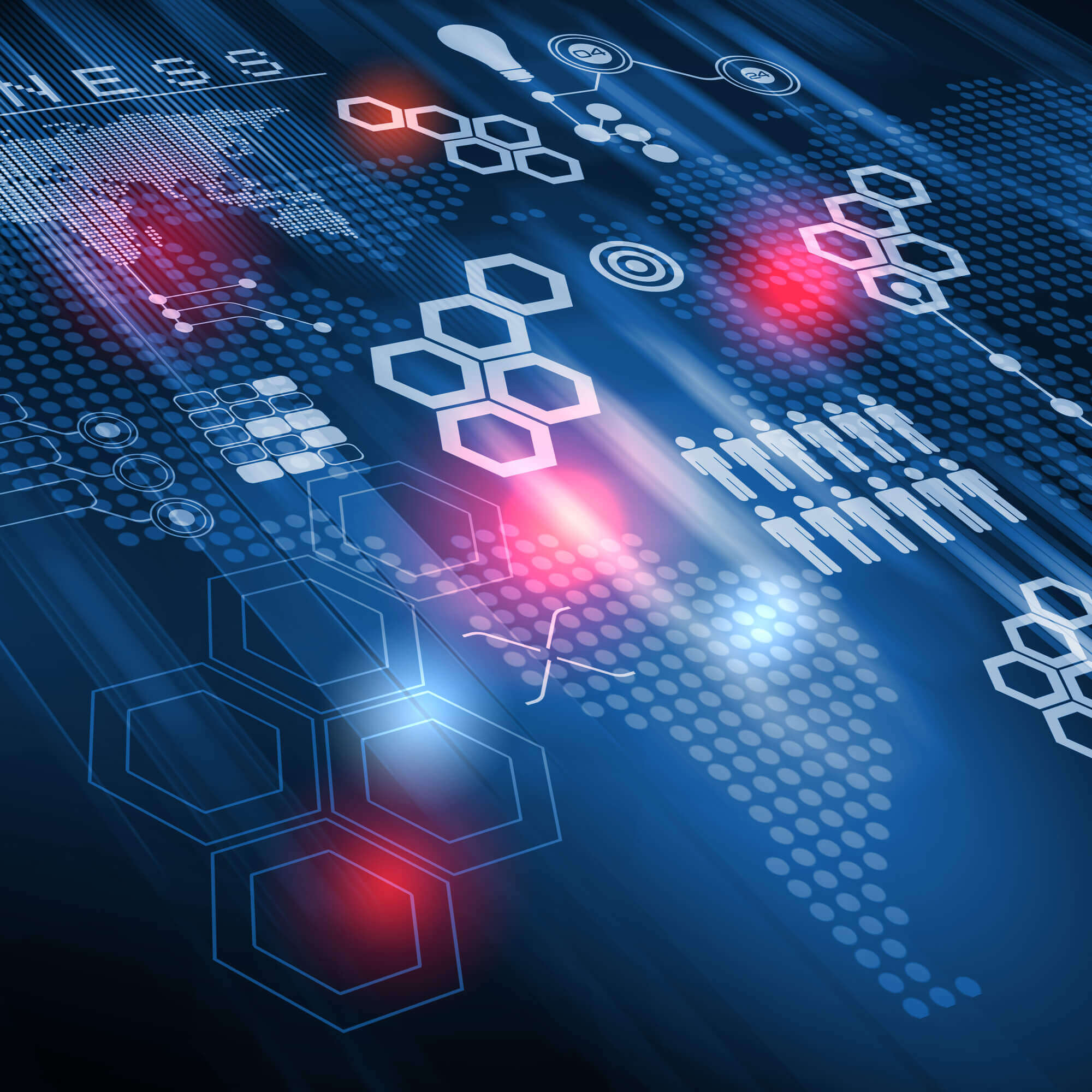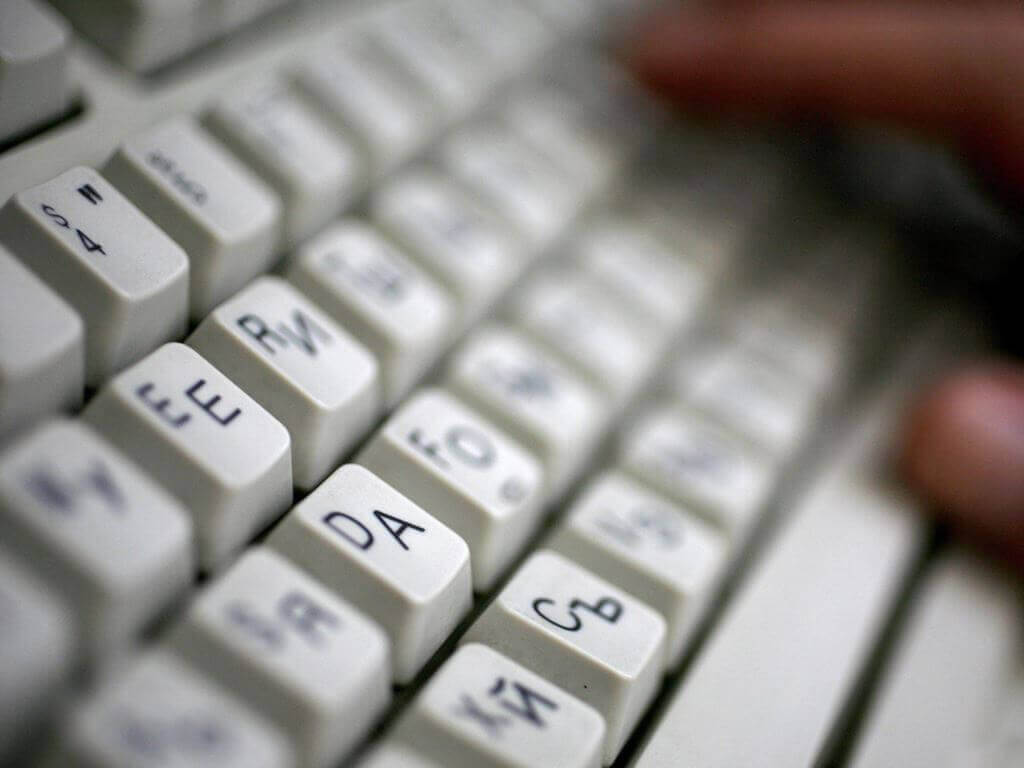How to compare two files. Program

Text of the request: Can you please tell me if it is possible to somehow compare the two files by their content, even if they are not text? Thank. Asked - we answer! One of the ways to compare non-text files with each other is to calculate the so-called checksum of each file and then compare. In fact, this is very easy to do. Based on this article, even the most ordinary user will not spend a lot of time on this procedure. Loading the HashTab programThe first step is to download the free HashTab software . As always, we provide a link to the official website of the program developers: http://beeblebrox.org/, as well as a direct link to the installer file for Windows (for MAC users, there is a special section on the site: http://beeblebrox.org/hashtabmac /). Installing the programAfter downloading the program installer, run it (file " HashTab Setup.exe ") by clicking on it with the mouse. The program installer window will open (Fig. 1): 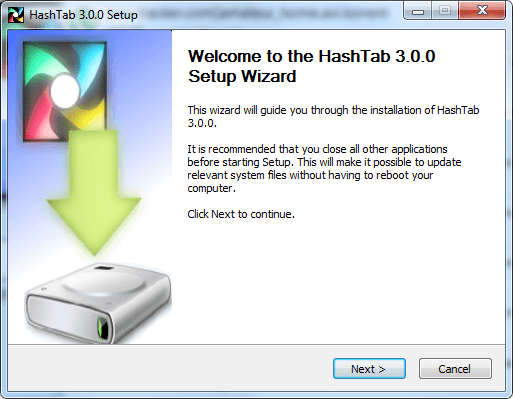 Figure: 1. Installing the program.
Figure: 1. Installing the program.
The Topic of Article: How to compare two files. Program . |