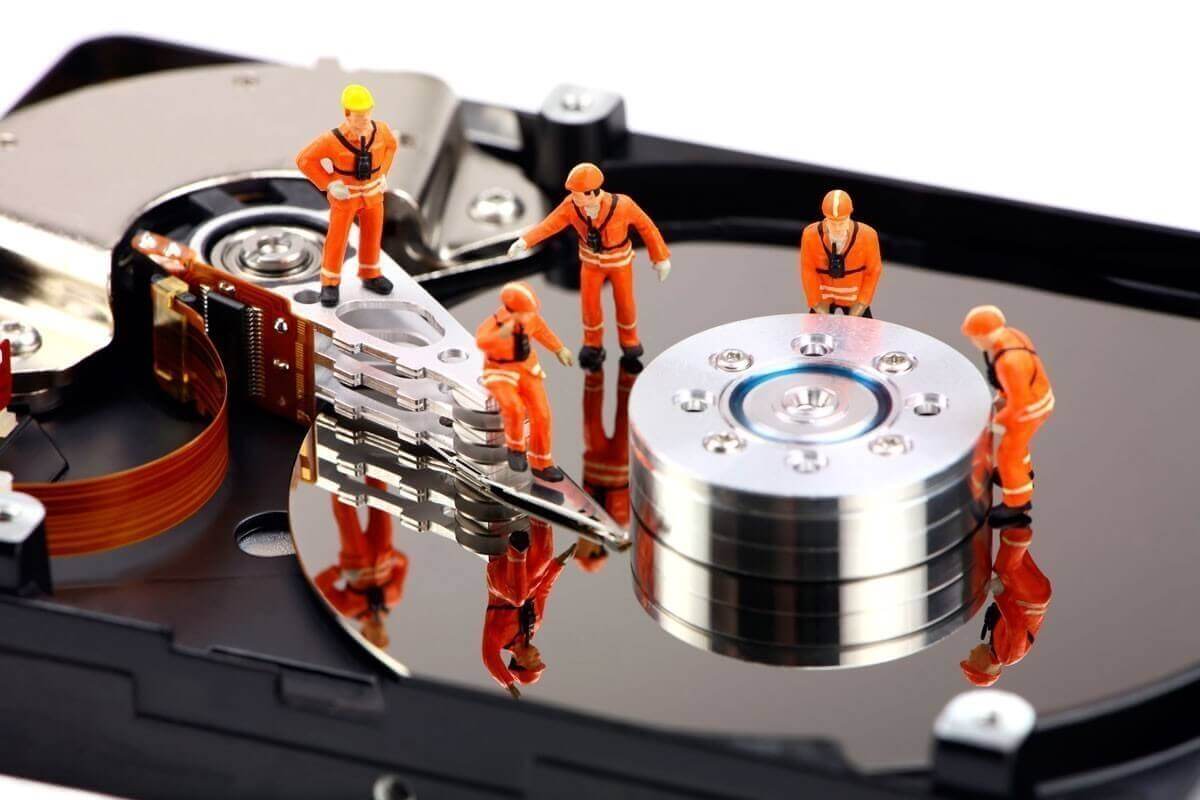How to change the letter of a drive or flash drive

This article will show you how you can change the drive letter. This article will show you how to change the drive letter using standard Windows tools. Just want to note that by default the system drive is assigned the letter " C ". It is better not to change it. First, changing the system drive letter is a rather risky undertaking. In the event of an error, you can render the system inoperative. Secondly, it is very convenient that the system drive is indicated by the letter "C", this can help you quickly find the information you need or fix any malfunction. But the letter of a non-system drive can be changed without fear of losing any information. For example, in this case, the flash drive is designated by the letter " G ", but you can replace it with any other unoccupied letter in the range from "A" to "Z" (Fig. 1).  Fig.1 Removable disk (flash drive) is marked with the letter "G"
Fig.1 Removable disk (flash drive) is marked with the letter "G"
The Topic of Article: How to change the letter of a drive or flash drive. |