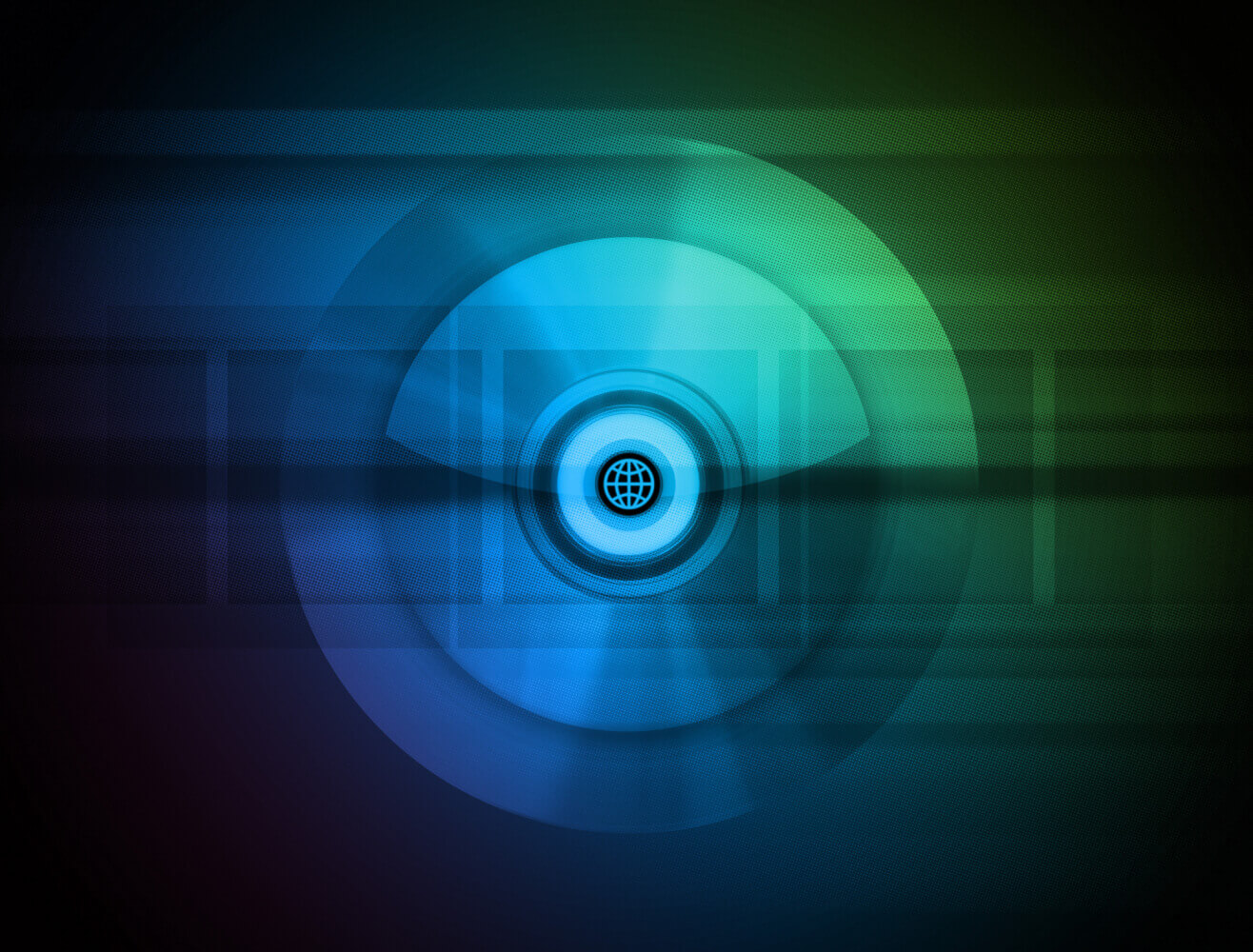Booting your computer in 8 seconds is easy. Time to upgrade to SSD

There are a huge number of different SSD drives on sale these days. Every year, manufacturers release drives with more and more memory, which is why prices for previous models are falling. However, SSDs lag far behind HDDs in popularity. Why do we still use HDDThe point is that SSDs do not have much capacity and are very expensive compared to conventional HDDs. 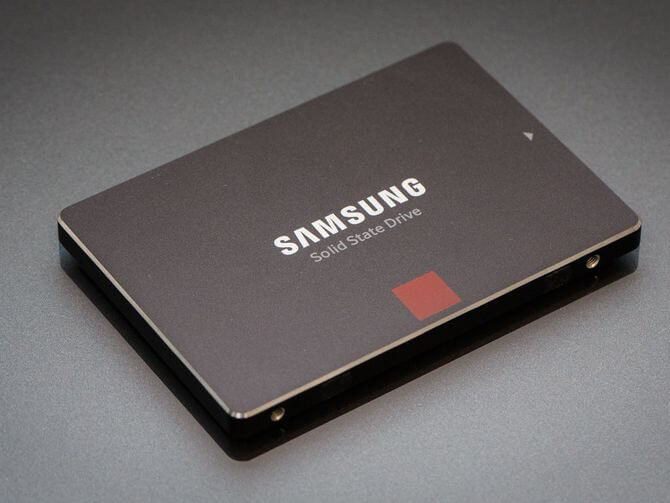
Therefore, most modern users are limited to traditional HDD drives. The SSD plays an important role in laptops. By installing it, the user will benefit not only in performance, but also in energy saving. In the near future, experts predict success for SSD drives and believe that they will completely replace HDD drives from the market. This will happen when their cost and memory size become almost equal. After all, SDD drives have enough advantages over mechanical hard drives. Each user of the SDD disk has already personally convinced of its convenience and quality. Advantages of SSD over HDD
In short, wherever you look, with an SSD you are always in the black. How to save money when buying an SSDWhen building a computer, you can save a little money, for example, on the processor, sacrificing frequency, and buy a 60 GB SSD drive. For relatively little money, you would get the opportunity to all the many benefits that are described in this material. Practice has shown that nothing - neither installing the next version of the processor, nor upgrading the RAM, gives such a radical and noticeable increase in the speed of loading the operating system and launching programs. We eliminate the bottleneck of the entire system - when the computer "waits" for data from the hard disk. If you have never used an SSD drive before, you can safely purchase it and see its superiority over HDD drives. Is it possible to get by with SSD drives aloneYou can, but then you have to fork out to get enough storage space or buy several SSDs. Therefore, you shouldn't completely forget about HDD hard drives. After all, just for storing files, they are best suited. An excellent option when assembling a PC is to install two types of hard drives at the same time. The operating system and all the necessary programs will be installed on the SSD. And the HDD will be used for storing video files, audio files, images, games and documents. The Topic of Article: Booting your computer in 8 seconds is easy. Time to upgrade to SSD. |