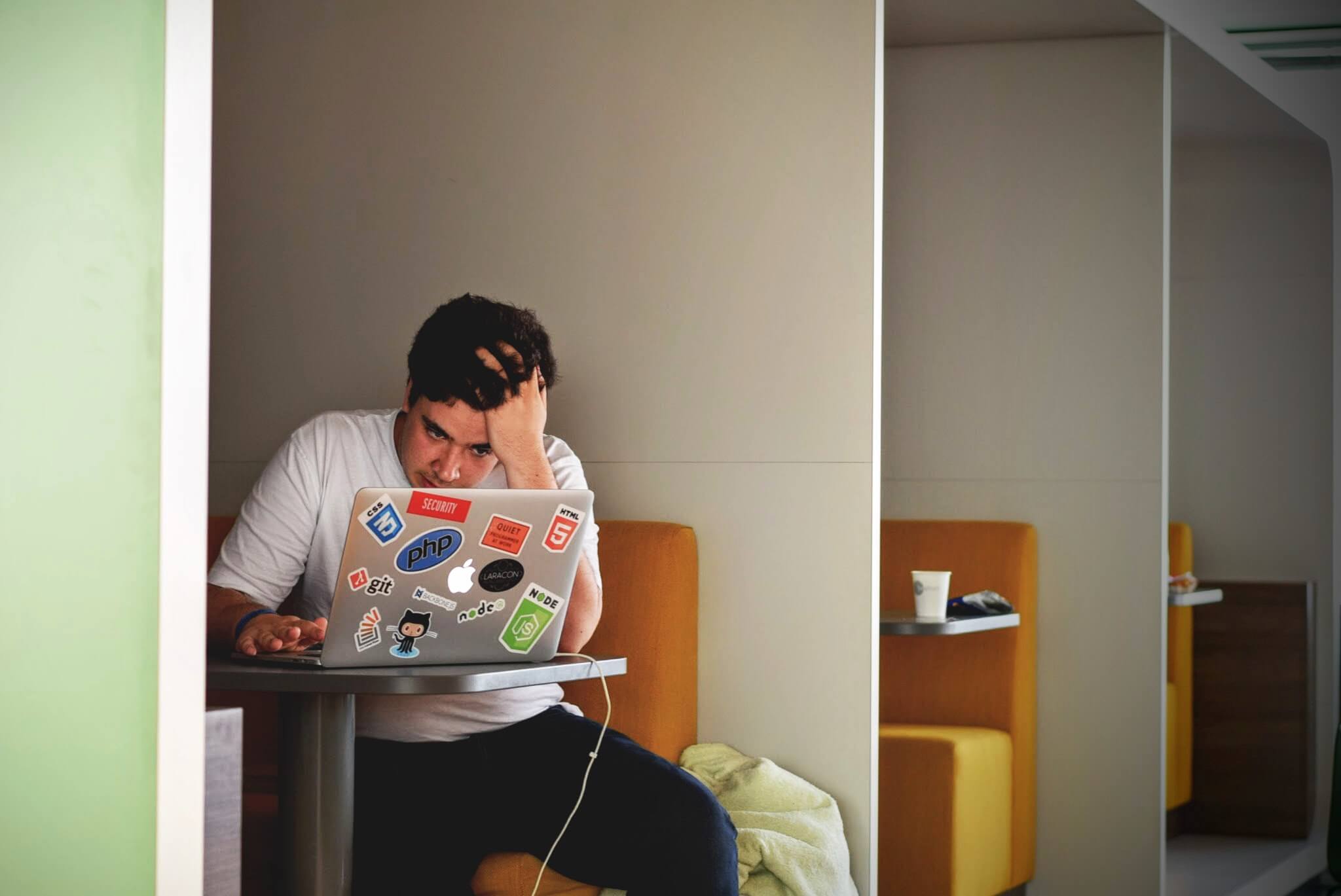Saves the downloads to the specified folder for the Google Chrome browser

Request text: Good afternoon! Where does Google Chrome save downloaded files and how can I change the download location of files? Asked - we answer! By default, Google Chrome selects the folder for downloading files by itself. To view the downloaded files in an open browser, click on the " Customize and manage Google Chrome " button (upper right corner of the screen, icon with a wrench). Then select the item Downloads or just press the key combination Ctrl + J (Fig. 1).  Fig. 1 Setting up and managing Google Chrome
Fig. 1 Setting up and managing Google Chrome
The Topic of Article: Saves the downloads to the specified folder for the Google Chrome browser. |