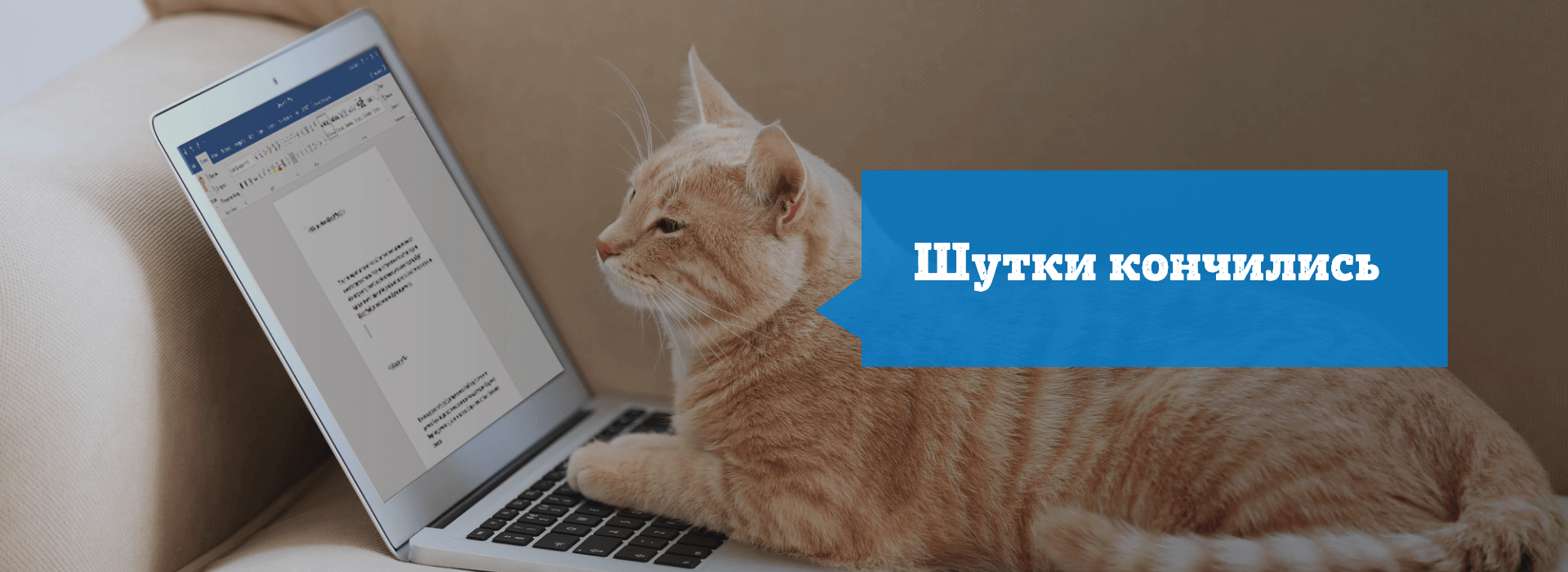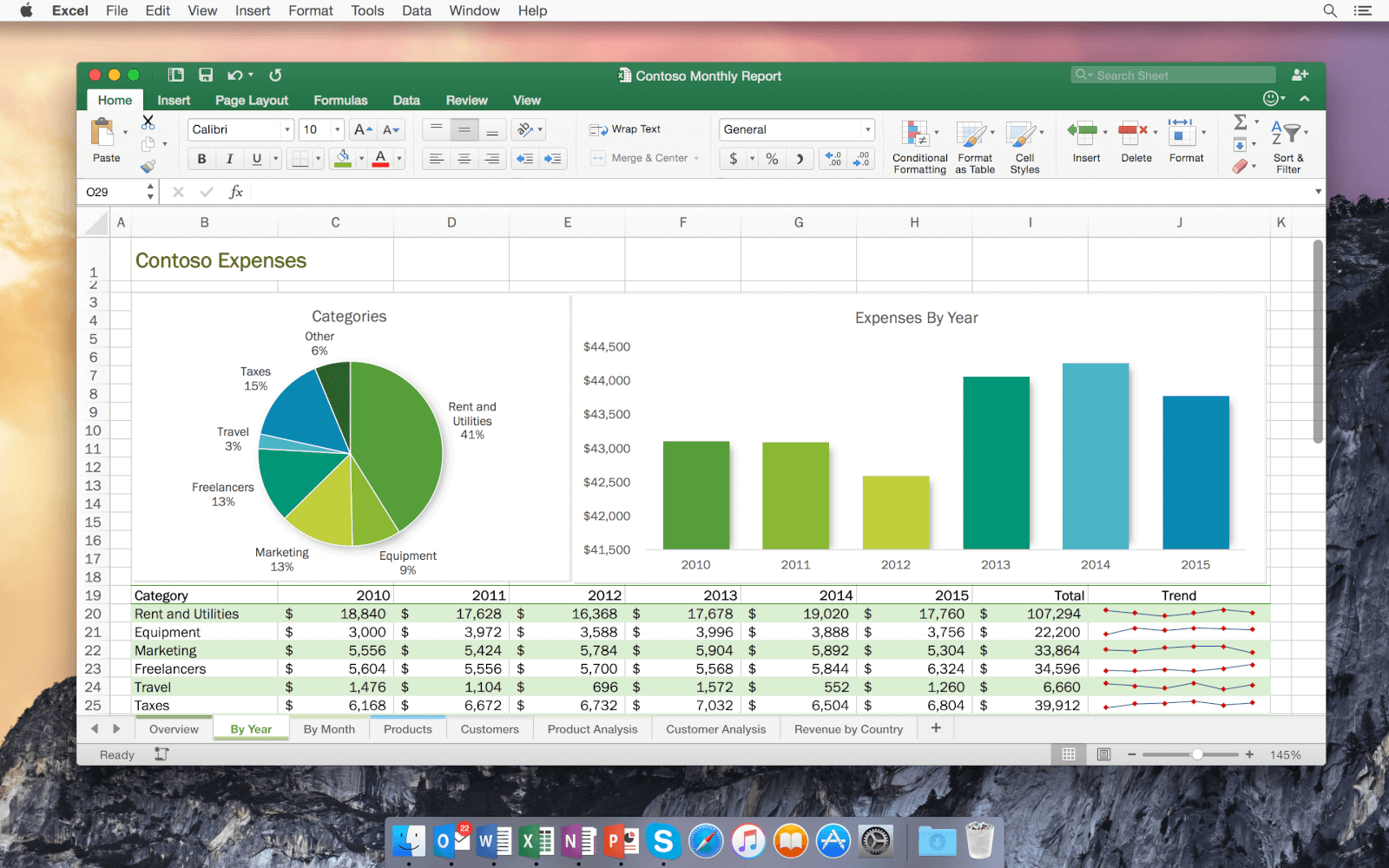Changes to cell style. Article from the cycle
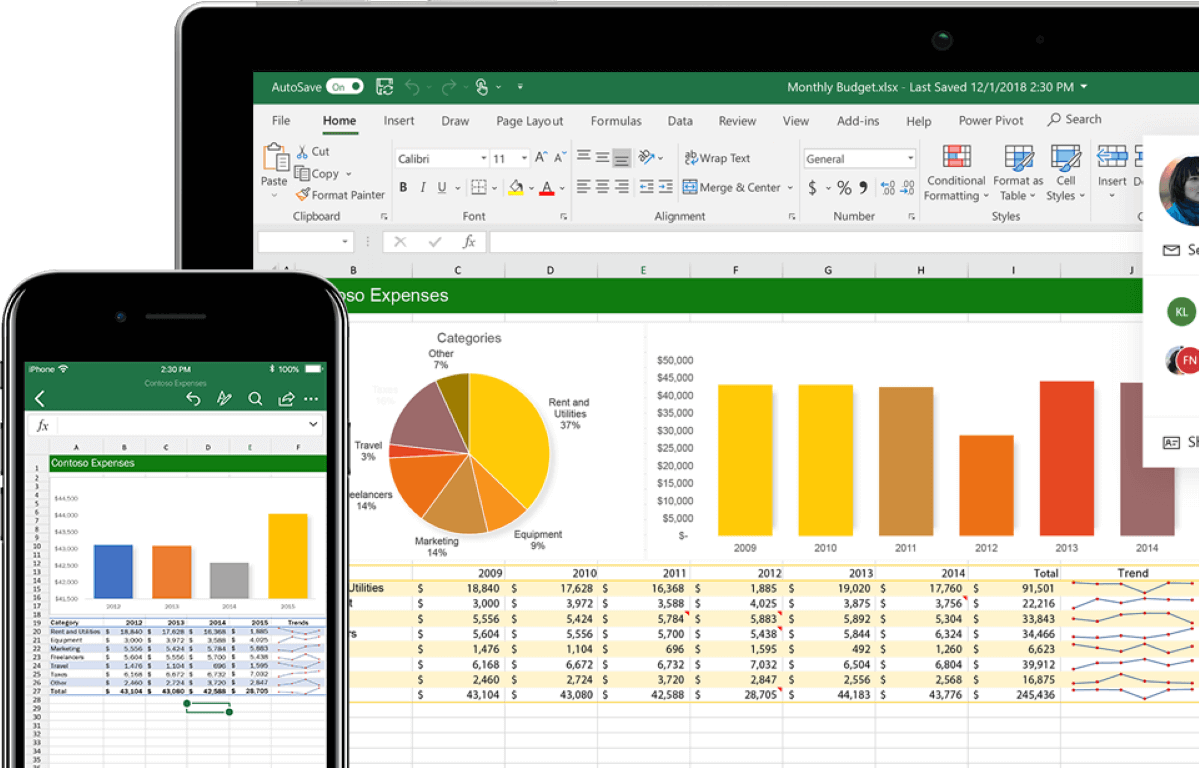
Text of the request: Good evening, in Excel, columns are now indicated not with letters, but with numbers, how can this be fixed? Asked - we answer! Changing the column names from numbers to letters is due to the inclusion of the R1C1 reference style. Therefore, in order to return literal column names, this link style must be disabled. To do this, click on the " Office button ", the MS Office menu will open (Fig. 1). The Topic of Article: Changes to cell style. Article from the cycle . |