Recover deleted files. Program
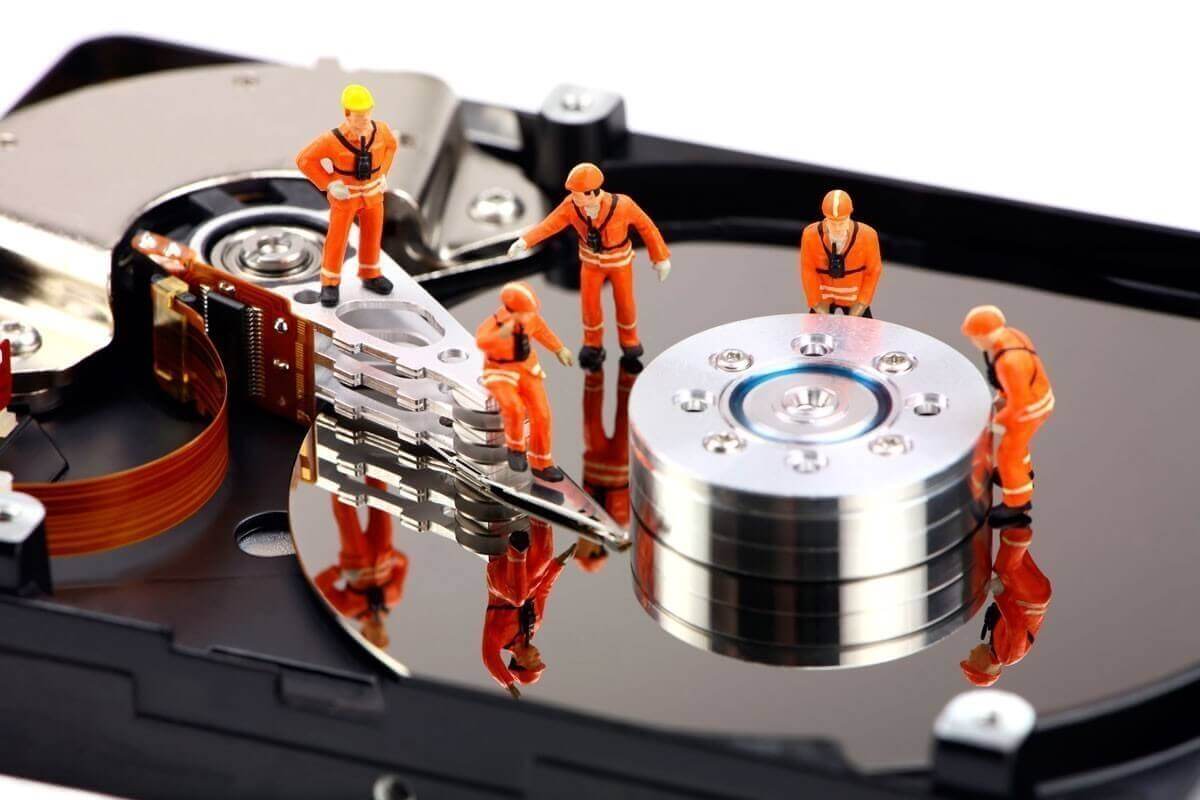
Text of the request: Tell me, is it possible to restore an accidentally deleted file? It's no secret that by default, deleted files end up in the trash. If you accidentally deleted the file you need, I recommend that you carefully review the contents of the basket, perhaps the file will be there, and then it will not be difficult to restore it (right-click on the file - restore). There is also a possibility that somewhere on your PC there is a copy of the file, try to find a copy of the deleted file using the standard Windows search system (Start-Search). These are, in my opinion, the 2 easiest ways to get back accidentally deleted files. However, solving the problem in this way is not always successful. For example, a file can be deleted using the Shift + Delete key combination, but a copy of this file could not be found. In this case, you can use a free program to recover deleted files Recuva . Download Recuva is available from the official site here. At the same time, I recommend that you save the program to a different local disk from which the files you are interested in were deleted. It is better to save Recuva to another local disk (if available) or a USB flash drive. This is due to the fact that the likelihood of a hasty recovery of deleted files directly depends on the further use of the disk from which these files were deleted. In other words, if you accidentally deleted the required file, try not to use the local disk where these files were located (do not install programs on this disk, do not create documents on it, etc.), since not using the disk will significantly increase the likelihood of recovering files deleted from it. Installing the program: For reasons noted above, the installation of Recuva will be done on a USB flash drive, on which I previously created a folder with the name of the program (the Recuva folder). At the beginning of the installation, you need to select the program language (Fig. 1). The Topic of Article: Recover deleted files. Program . |




