Create a link in a Word document
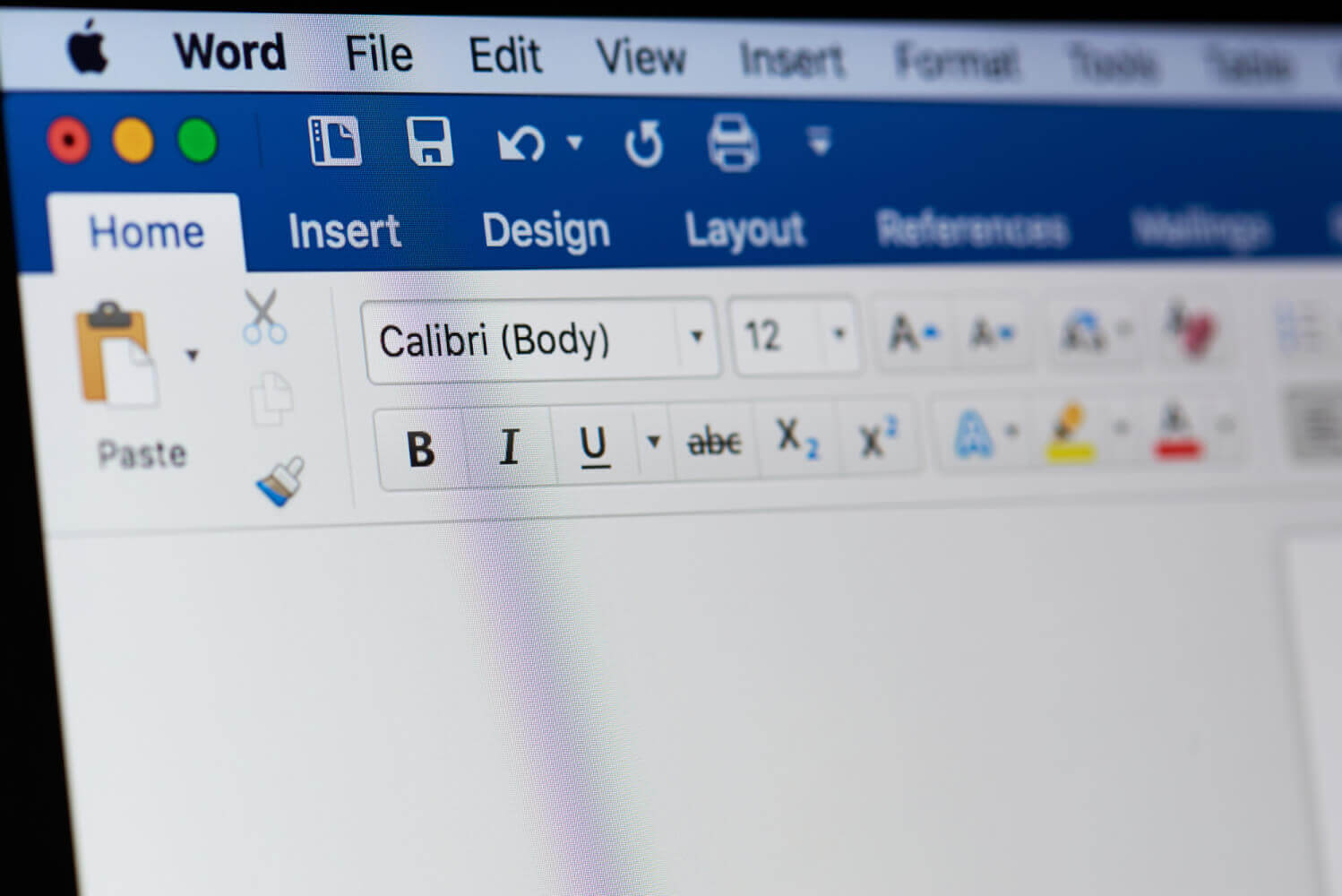
Learn how to link in a Word document in this article. Very often in the text of a document we need to place a link to a website or document. The easiest way in this case is to simply insert the path to the site or document. For example, if you see http://cadelta.ru/ in a Word document, then by pressing Ctrl on the keyboard and clicking on the link, you will automatically be taken to our site. But very often the path to a site or document is very long and looks ugly in the document. In this article, we'll show you how to make a neat, handwritten link to a file or site in a Word 2007 document. So, we have a document in which we need to create a link (Fig. 1). 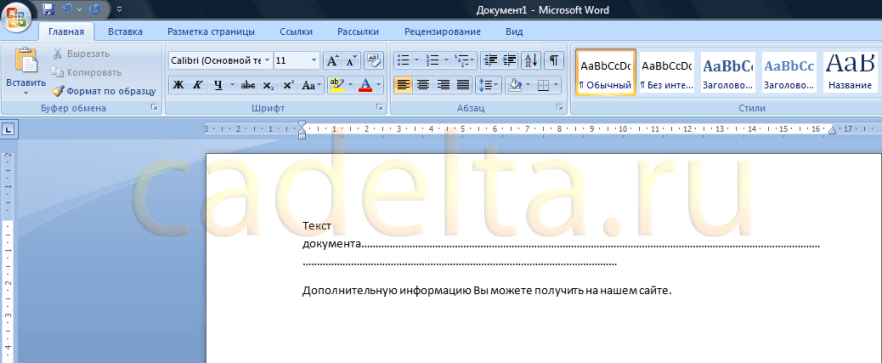 Fig. 1 Sample document
Fig. 1 Sample document
The Topic of Article: Create a link in a Word document. |




