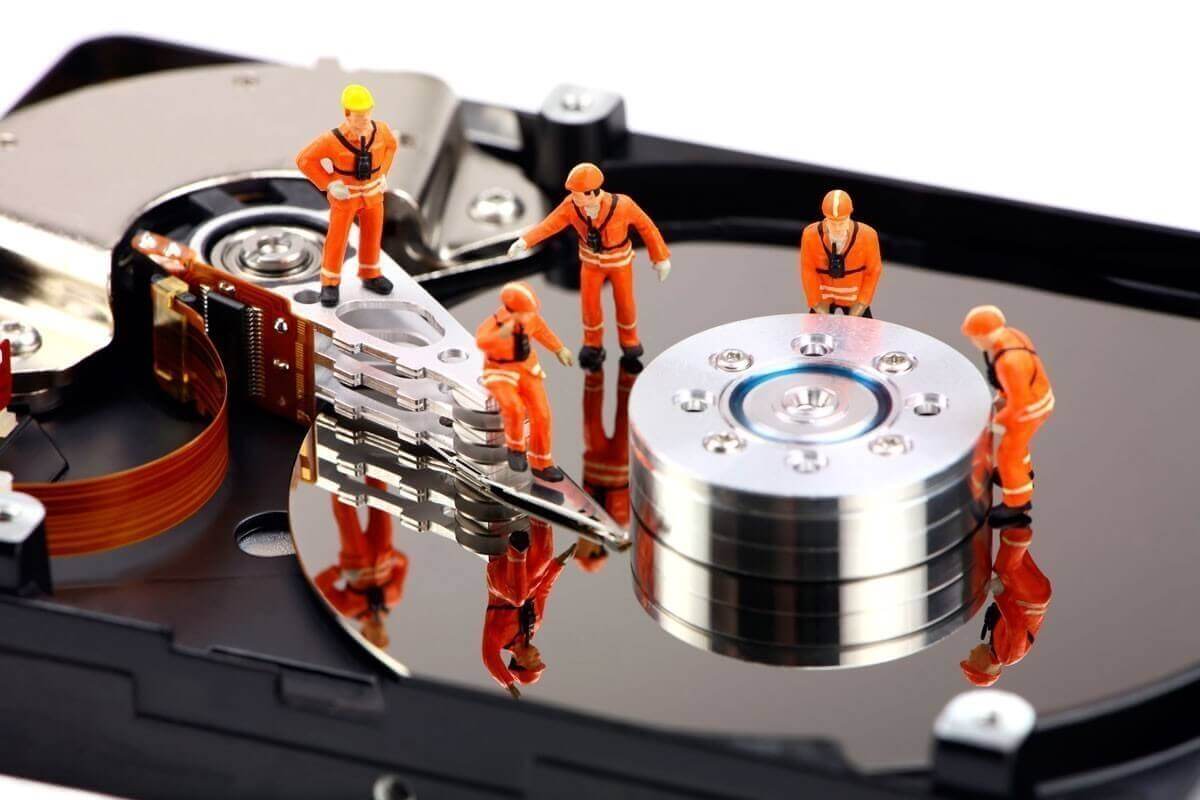Hard disk diagnostics. Program

In this article, we will show you how to check the health of your hard drive. It's no secret that a hard drive is a place where all programs and your documents are stored. It is very difficult to restore a hard drive in the event of a serious breakdown at home, and in some cases it is simply impossible, for this you will need to go to a service center. And, like any technical element, a hard drive wears out over time. Therefore, to prevent extremely unpleasant data loss, it is necessary to periodically check the status of the hard disk. In this article, we will introduce two small programs designed to diagnose hard drives. "CrystalDiskInfo" program.CrystalDiskInfo allows you to determine the health of your hard drive. Download programYou can download CrystalDiskInfo from the official website at this link. Installing the programInstalling the program is quite simple: follow the instructions of the installation wizard, click " Next ", then read and accept the terms of the license agreement (" I accept the agreement ") and click " Next ", select a folder for installing the program and click " Next ", after that you need to select a folder for storing shortcuts, click " Next ", then you will be prompted to create an icon on the desktop (" Create a desktop icon ") and in the quick launch bar (" Create a Quick Launch icon "), check the items you need checkboxes and click " Next ", then you will be prompted to install Real Player. Real Player is a powerful media player that supports a wide variety of formats. This is an add-on program that is not directly related to CrystalDiskInfo. Click " Next ". Then click " Install " and CrystalDiskInfo will be installed on your computer. Upon completion of the installation, you will be prompted to launch the program (" Launch CrystalDiskInfo ") and read the help about it (" Show Help File "). Working with the programThe main program window is shown in Fig. 1 The Topic of Article: Hard disk diagnostics. Program . |