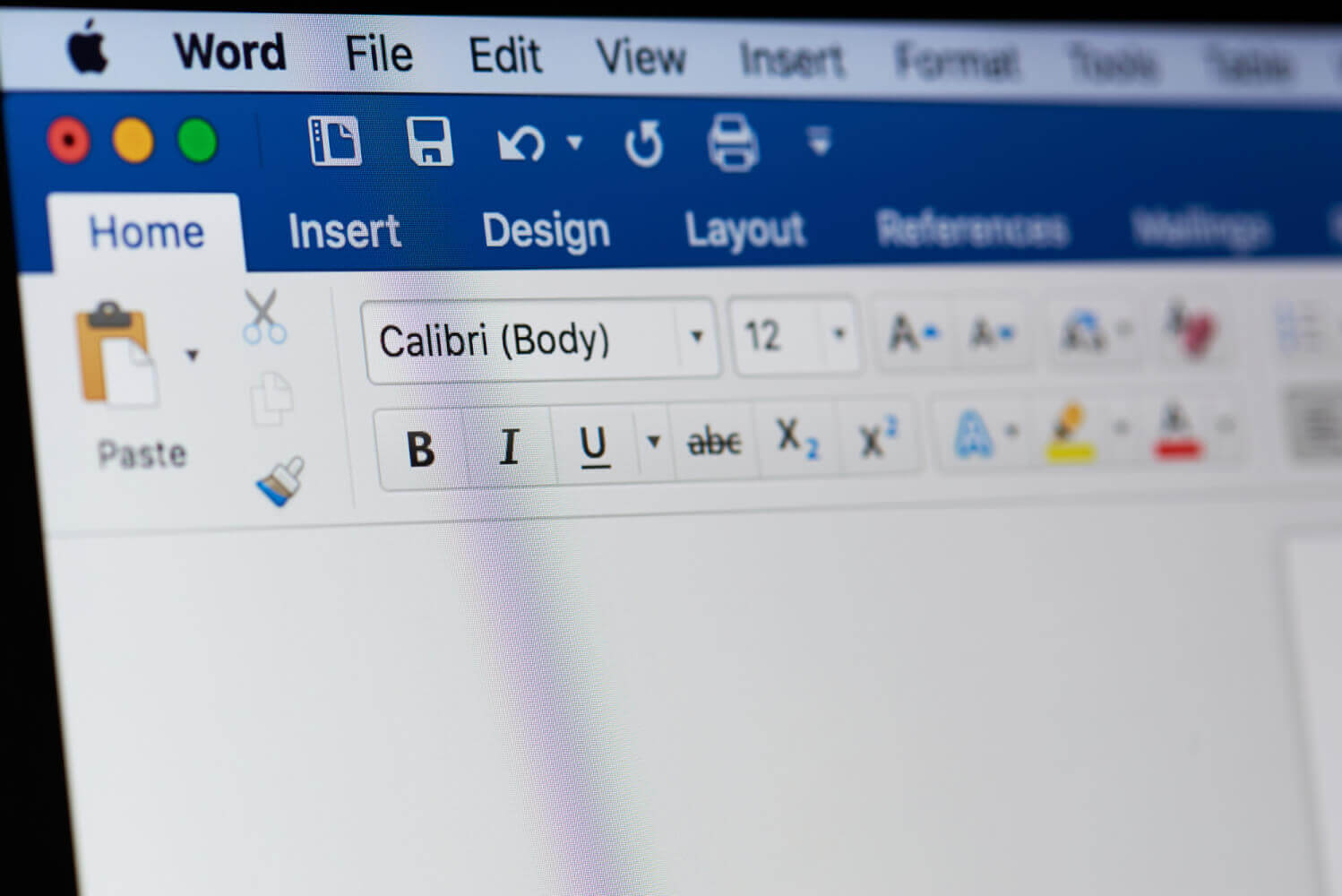In this article we will show you how you can remove a page (account) from the site "Classmates ".
In order to delete your page (profile, account) from the Odnoklassniki.ru site, you need to do the following:
- Go to the website http://www.odnoklassniki.ru.
- Scroll down the page, on the right, find the link " Rules " or follow the direct link.
- Scroll down, there will be three links " Contact support ", " Problem with payment for the service via SMS " and " Refuse services". Click on the link " Opt out of services ". Or, again, use the direct link.
- A window will appear to confirm deleting your profile. To complete the deletion of the page, enter the password and click the " Delete " button.
 Figure: 1. Window for confirmation of profile deletion.
Figure: 1. Window for confirmation of profile deletion.
The Topic of Article: How to remove from the site .
Author: Jake Pinkman |

 Figure: 1. Window for confirmation of profile deletion.
Figure: 1. Window for confirmation of profile deletion.