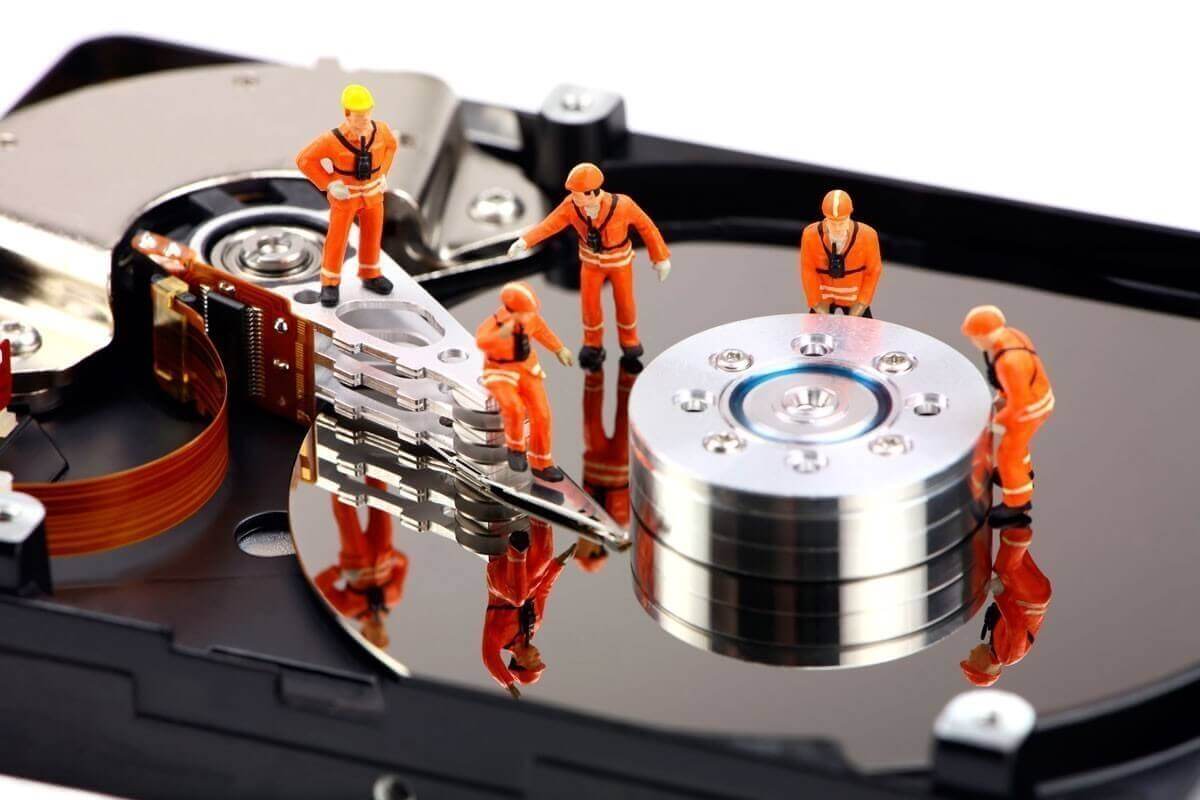Copy files and folders. Killcopy program

In this article we will tell you about a reliable program for copying files and folders - Killcopy. Of course, we are all familiar with the standard Windows file copying mechanism. However, like most built-in programs, it has a number of drawbacks: slow copying speed, errors, interrupts, etc. Today we are going to talk about the free file copying program Killcopy , which, in our opinion, does an excellent job. Download the programYou can download Killcopy from the official site. Installing the programInstallation of the program is quite simple. Following the instructions of the installation wizard, click I Agree , then Next and Install. In a few seconds, Killcopy will be installed on your computer. Working with the programAfter starting Killcopy, the main program window will appear on the screen (Fig. 1).  Figure: 1 Killcopy appearance
Figure: 1 Killcopy appearance
The Topic of Article: Copy files and folders. Killcopy program. |