Running Android Applications on Windows: An Overview of the BlueStacks 3 Emulator

Do you often come across games and programs written for the Android operating system, but you don't have a gadget that works on this system? The emulator market is not poor now. In this article, we will tell you about such an excellent Android games and applications emulator for Windows like BlueStacks 3, we will list all its pros and cons. Emulators for PCIt seems that the competition between PC emulators looks pretty serious, at first glance, there are only two really good products of this plan, these are BlueStacks and Nox App Player. And until recently, Nox App Player was among the market leaders until BlueStacks received an update to the third version of the program. Now you can safely reconsider your views on the BlueStacks emulator. What's special about BlueStacksThe third version of the program is not another, simple update with additional, minor changes, but a completely rethought platform, made on a new graphics engine. 
This engine can now make the most efficient use of PC resources for maximum performance and best graphics. All tests show that BlueStacks is faster and more efficient than Nox, which is why this emulator is now the leader. Windows and TabsThe developers did their best to redesign the program interface well and the first thing that changed and became very noticeable is the multi-tab and multi-window functionality. 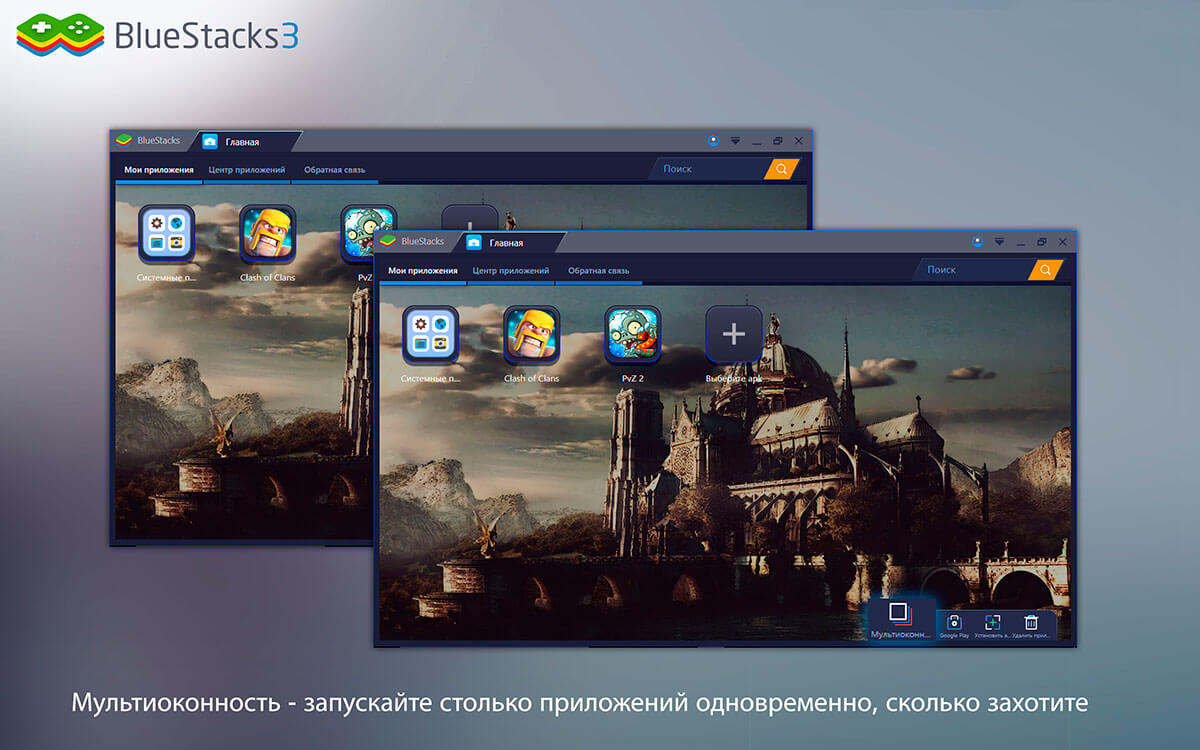
Browsing the program has become more reminiscent of the usual work in a regular browser, moreover, it became possible to run several applications simultaneously, the main thing is that the computer has enough resources. A great novelty is the introduction of the app center with a rating system, from which it is now much easier to search for games and applications. Dividing by categories will easily navigate by trends and tops of Google Play. 
After opening the program, you can watch a video and read reviews about the game or application to find out everything about the product before downloading. If emulation of programs even in Google Chrome extensions does not arise, then with games it is still more interesting. ManagementIn addition to improved performance, the developers have completed the controls, and this is probably one of the most important and difficult parts of this kind of programs. Using a touchscreen display is one thing, but emulating it with a mouse and keyboard is another matter. 
But in BlueStacks, this option, at least, is no worse, and somewhere even better than on the same tablets. With the right approach, shooters can be played even better than on a smartphone. Added modes for the respective game genres and a shooting mode for easy control in shooters. Chat right in the appAnd there are also many performance tweaks. The developers promise that the USA BlueStacks community will have a chat between users, similar to Steam. The chat is already being tested among English-speaking users. And also the developers did not forget about the feedback. A new feedback form has been implemented with instructions on how to solve the most common problems. Cons where without themThe biggest disadvantage of BlueStacks 3 is the lack of a macOS version of the program. The developers, unfortunately, consider this direction unpromising. Mac computers can run BlueStacks 3 on Windows installed via Boot Camp, but it will not provide the required performance level, even if the hardware is quite powerful. Price of the issueBlueStacks 3 is completely free to install, but there are few ads. The price of the issue You can purchase a premium subscription and remove not only ads, but also get premium technical support. The cost of such a subscription is $ 4 per month or $ 40 per year . The amount is not small, but the free subscription does not cause any complaints. System RequirementsMinimum :
Recommended:
Download from the official site The Topic of Article: Running Android Applications on Windows: An Overview of the BlueStacks 3 Emulator. |




