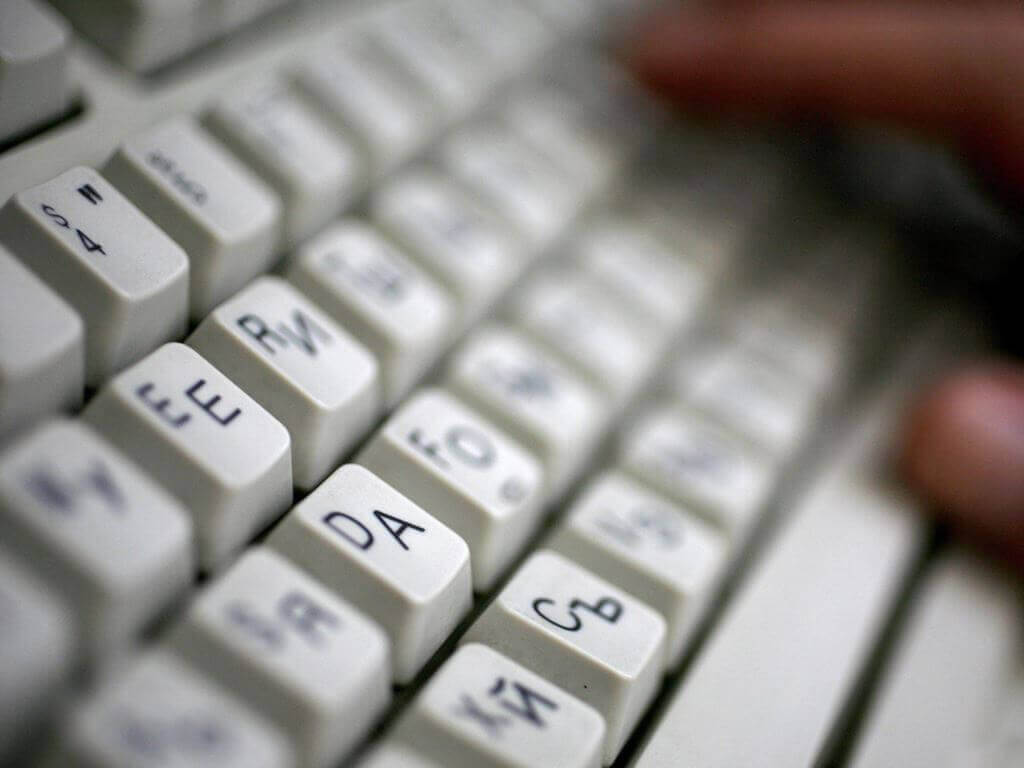Create archive. WinRAR program

In this article, we will teach you how to create an archive using WinRAR. Why, in fact, do we need this archiver? The answer to this question is simple. It is needed in order to compress the files we need, of which there may be several, for subsequent uploading to a file hosting service on the Internet or sending via an e-mail service. In this article we will tell you about one of the most popular archivers today - the WinRAR program. WinRAR is considered to be one of the best archivers in terms of speed to compression ratio. You can download the trial version of WinRAR from the official site. Installing the program should be straightforward. Let's get startedSo, first of all, let's figure out how we can add a file to the archive. To do this, in the program window, select the files that we need to add to the archive (after selecting the desired folder on the computer through the address bar, which is located above the window with files). Then click on the " Add " button (or right-click on the file and " Add to archive ... "). We will have the following window: 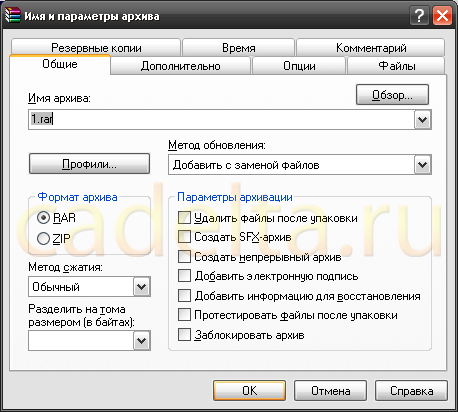
The Topic of Article: Create archive. WinRAR program. |