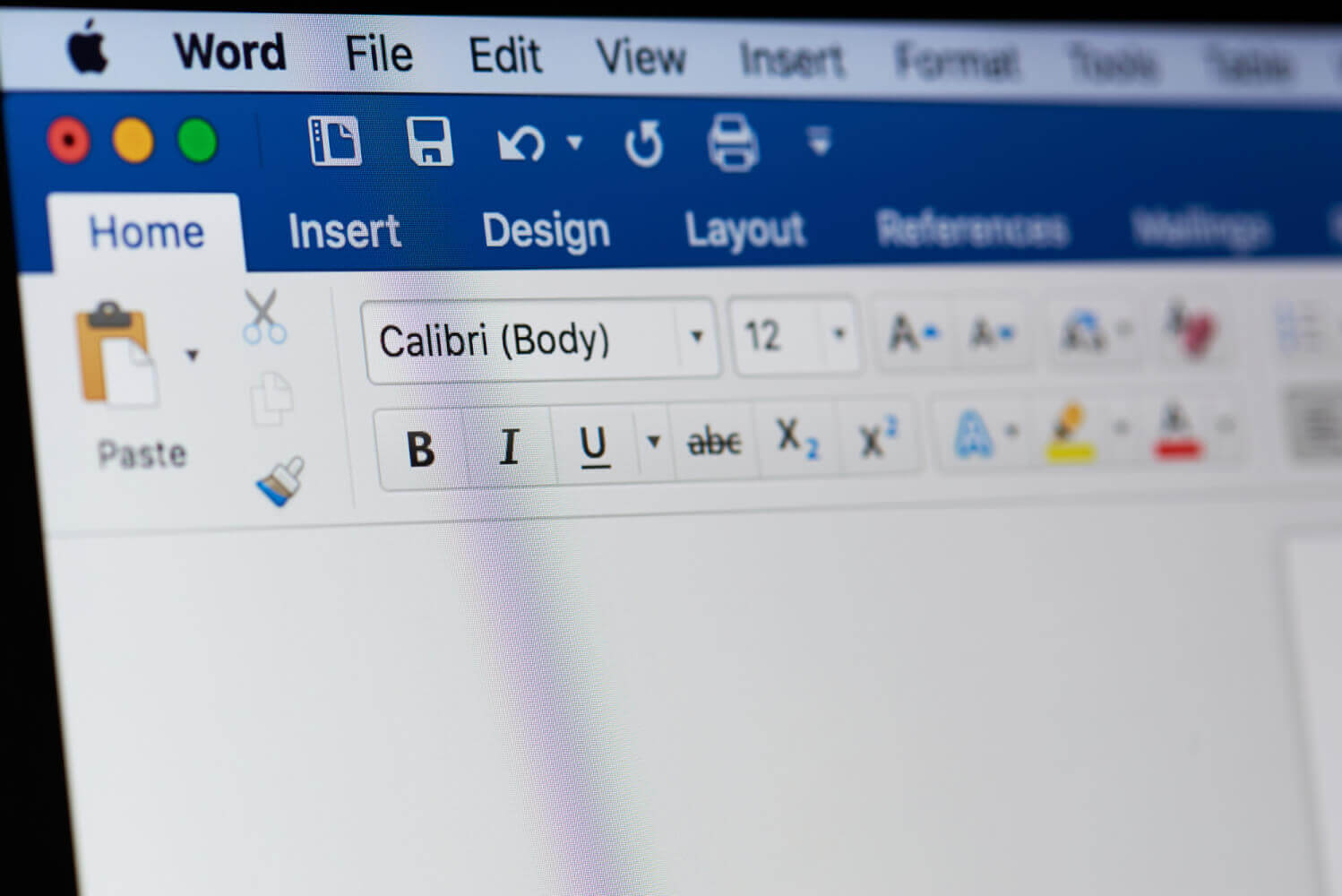Quick work with tables in Microsoft Word 2010

This article will help you find the answer to the question: Does Word allow you to quickly edit tables using the keyboard? When editing documents, Microsoft Word users are often faced with the need to perform various actions on document elements by activating the corresponding tools on the ribbon (work panel) with the mouse. In the case when you have to perform many such actions, you often have to take your hands off the keyboard and grab the mouse, which is not the best way to affect the speed of work. This is especially noticeable when editing tables , when during the work you regularly have to delete and insert rows with columns, join or split cells, change the alignment of text in them. Especially for such cases, Word provides the ability to assign a corresponding key combination for each selected command, thanks to which you can immediately perform the required action without using the mouse. Using this method can significantly increase the speed of working with complex documents, which becomes especially noticeable if the user knows the blind method of quick typing. To configure the required keyboard shortcuts for faster work with tables, you need to do the following: 1) At the top of the MicrosoftWord working window is the ribbon on which the tools are located. Right-click on an empty space on the ribbon and from the context menu select the item "Customize the ribbon ..." (Fig. 1): The Topic of Article: Quick work with tables in Microsoft Word 2010. |