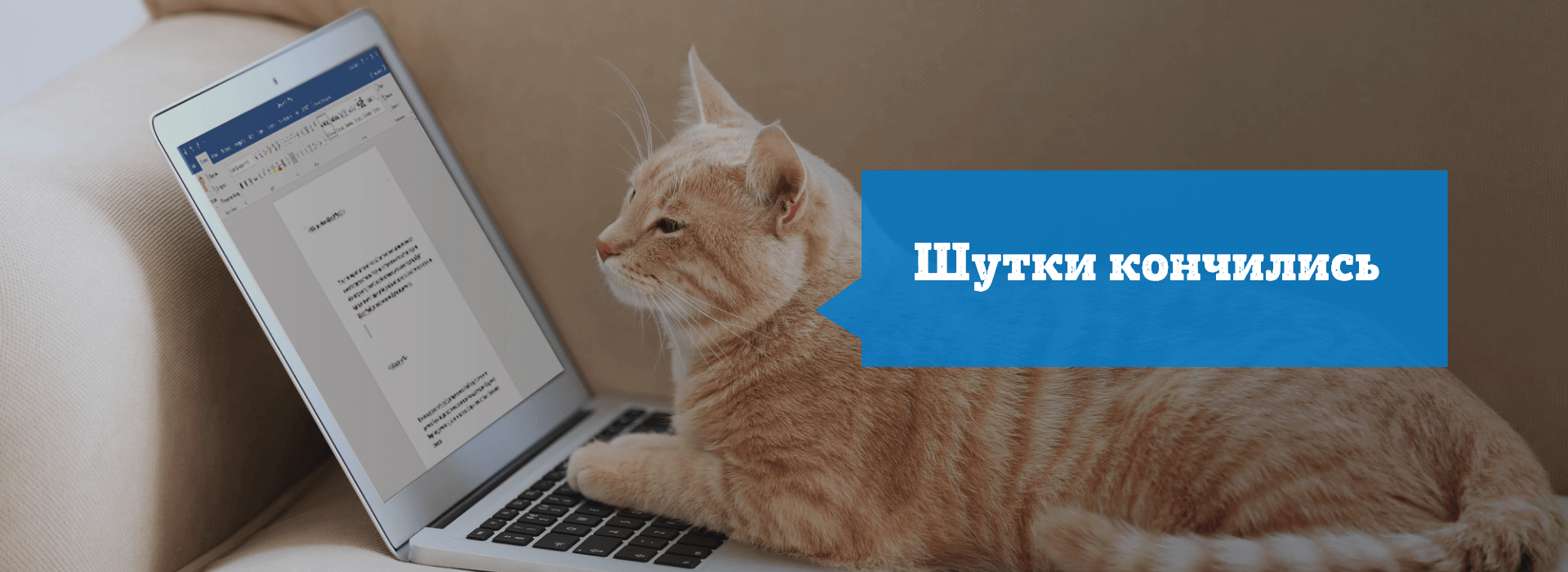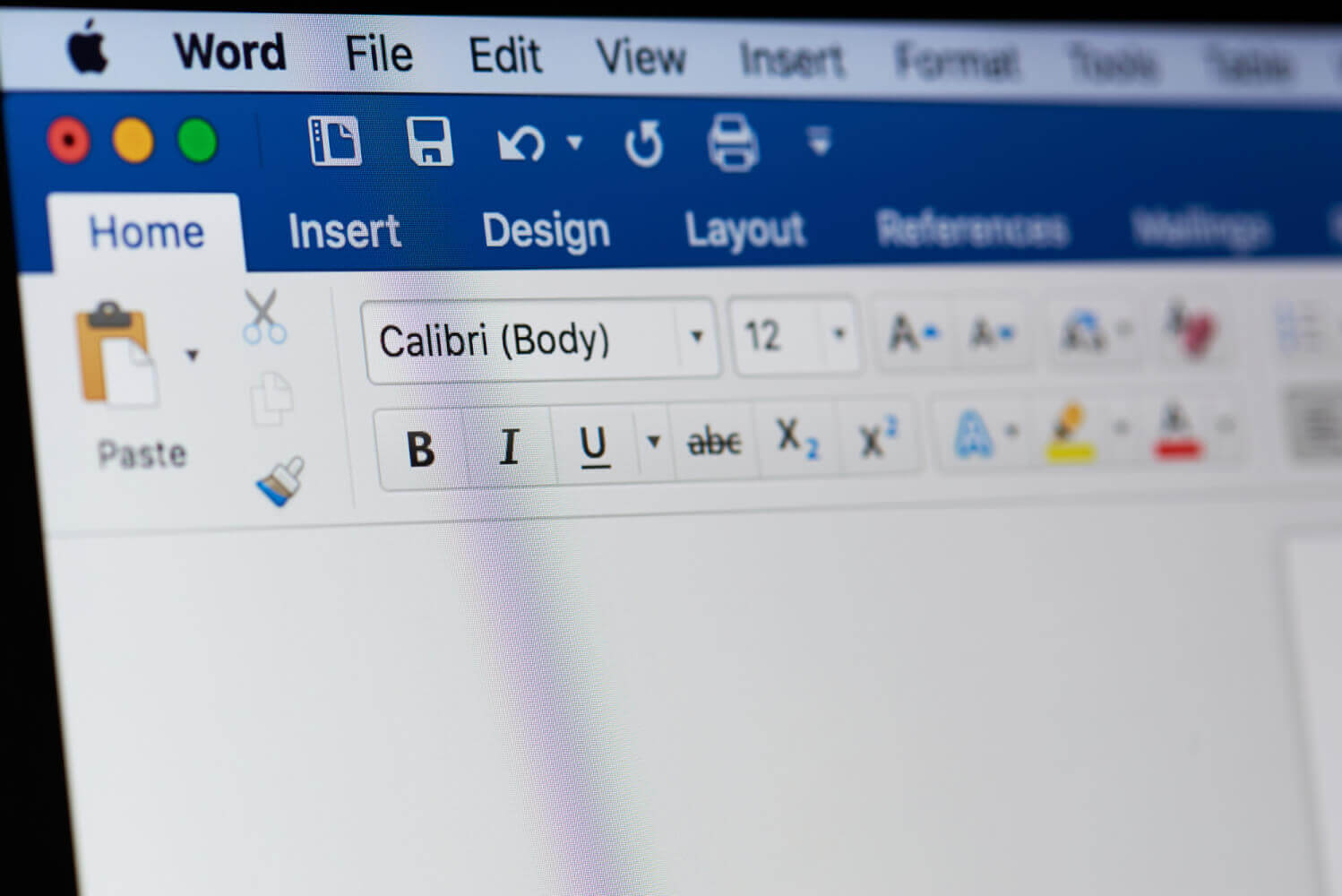Change the orientation of cut sheets in a document. Article from the cycle

Application text: “Hello! Please tell me how in Word (2007) in a multi-page document to make one of the pages lie horizontally? " This article will give an example of creating a document in MS Office Word 2007, consisting of three pages, and instructions for the second page in landscape (horizontal) orientation. Run the program, press and hold the Enter key so that 2 more blank sheets appear in the document. To change the orientation of only the second sheet, you will have to create two document breaks - before and after the desired sheet. This will split the document into three sections. Sections in Word allow you to define your personal preferences. Now let's create a break in front of the sheet of interest. To do this, place the cursor on the first page. Next, on the toolbar, open the "Page Layout" - "Breaks" - "Next Page" tab (Fig. 1).  Figure: 1. Adding a break
Figure: 1. Adding a break
The Topic of Article: Change the orientation of cut sheets in a document. Article from the cycle . |