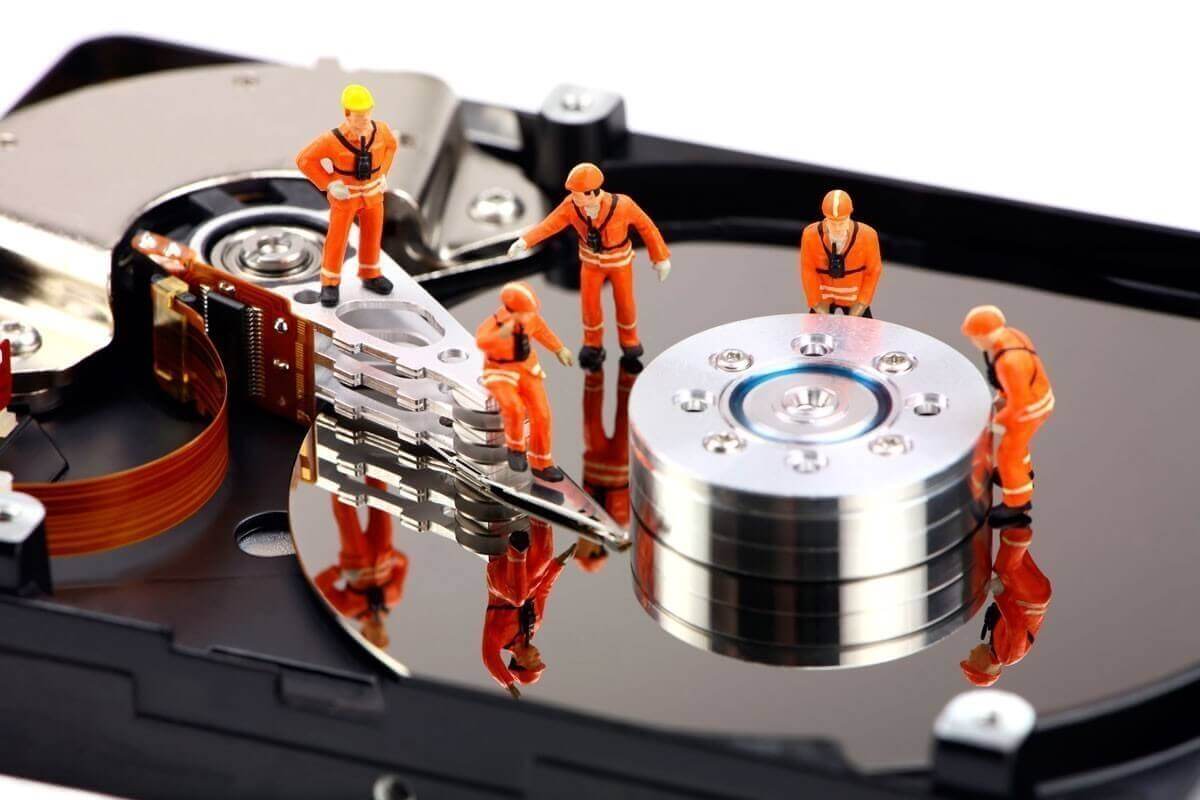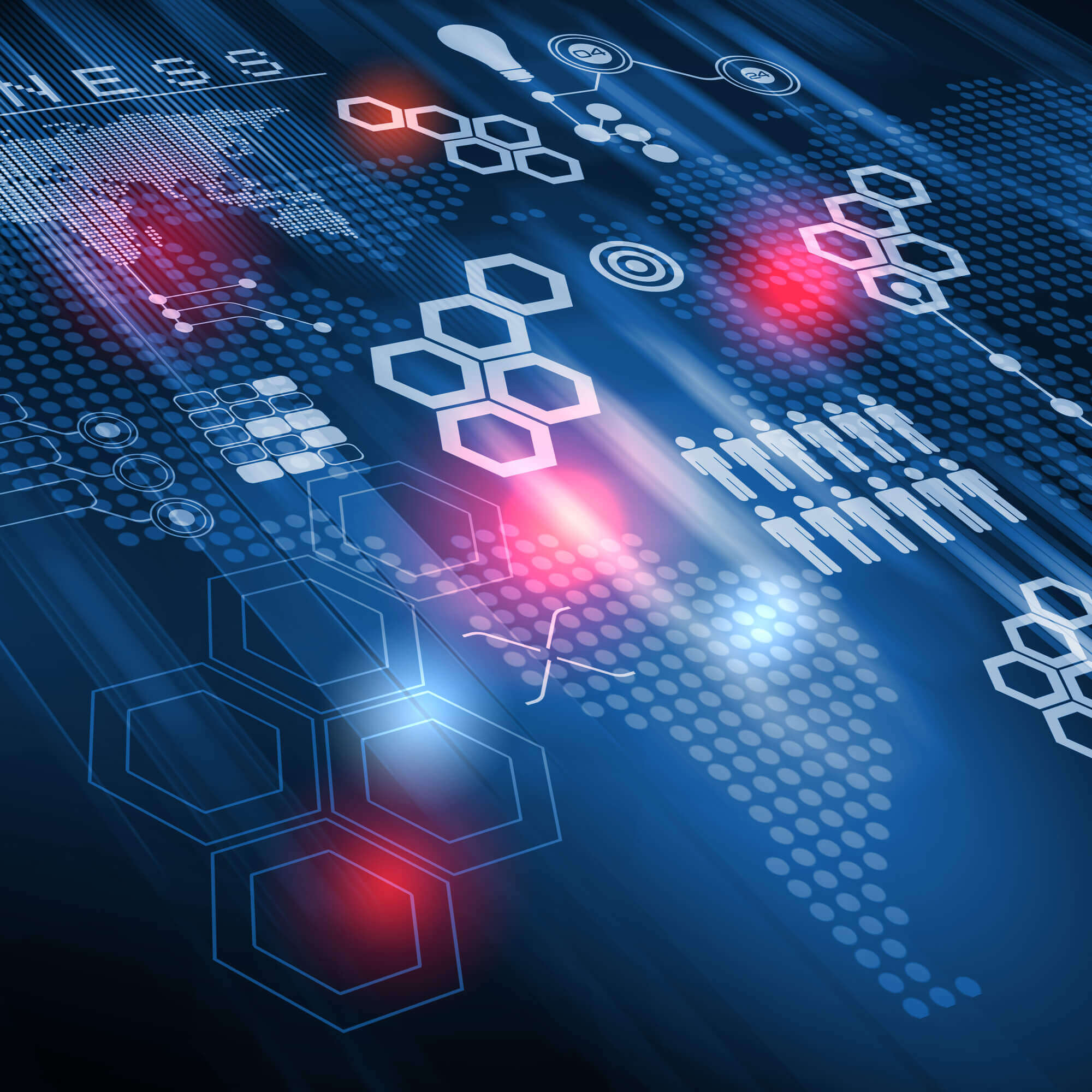Delete any files. Program

In this article, we will show you how you can delete a file that keeps getting an error while deleting it. Most often, errors when deleting files occur due to the fact that the file refers to a program or is used by it. To delete such a file, first try to simply restart your computer. If, after rebooting, the file still refuses to be deleted, programs specially designed for such purposes will come to the rescue. We will talk about one of them in this article. We are talking about the programUnlocker . Download the programYou can download Unlocker from the official site. Installing the programThe first step in installing Unlocker is to choose a language. Then the standard software installation procedure will begin. During the installation process, you will be prompted to install the Babylon Bar Web service, which is a browser add-on. The point of installing such services is to expand the capabilities of the browser, for example, as stated in the description, Babylon Bar has a built-in translator, weather forecast, free online games and other services. It is worth noting that this service is an addition to the Unlocker program under consideration. Whether or not to install Babylon Bar is your own business. This will not affect the work of Unlocker (Fig. 1). The Topic of Article: Delete any files. Program . |