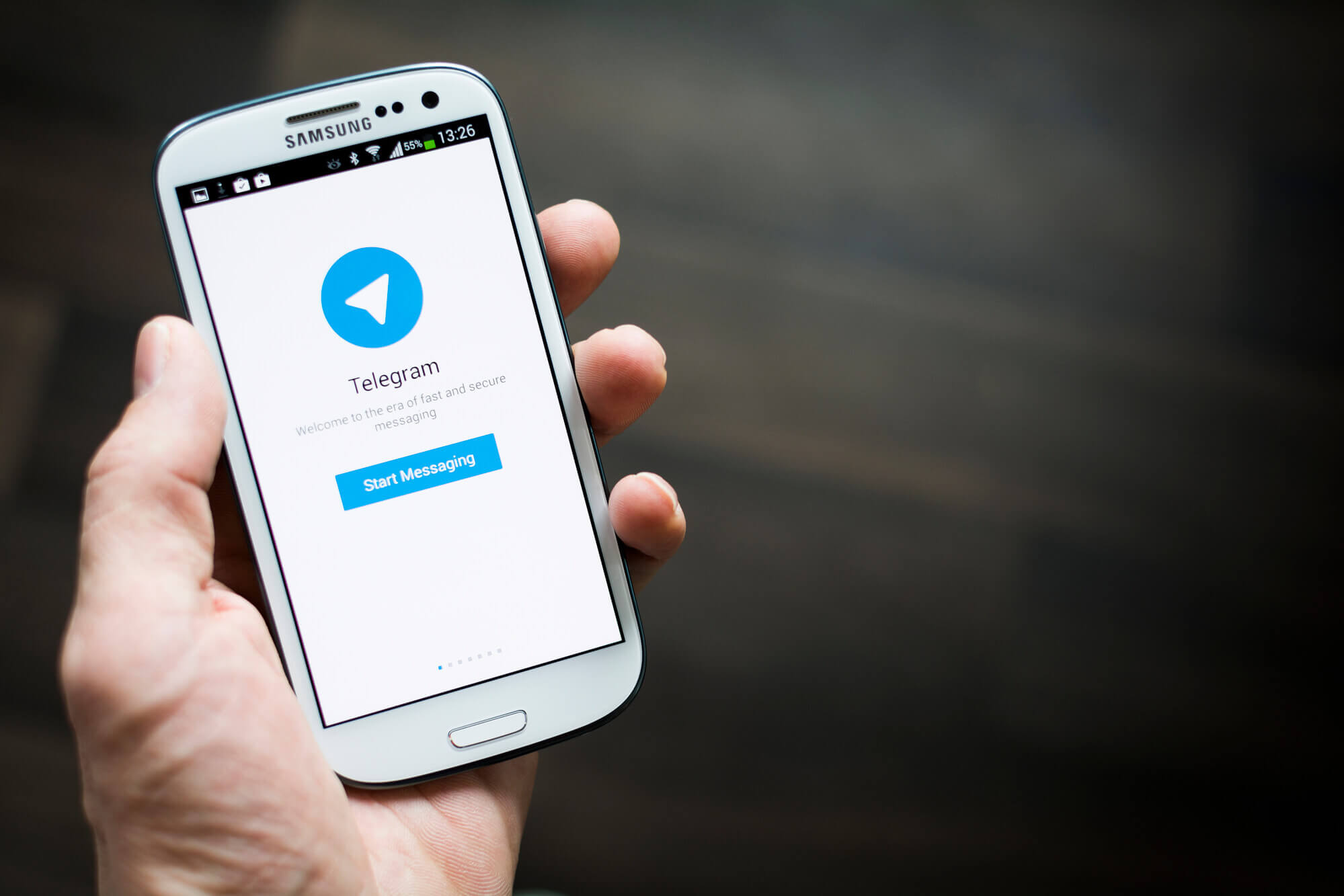Telegram. How to set your privacy settings
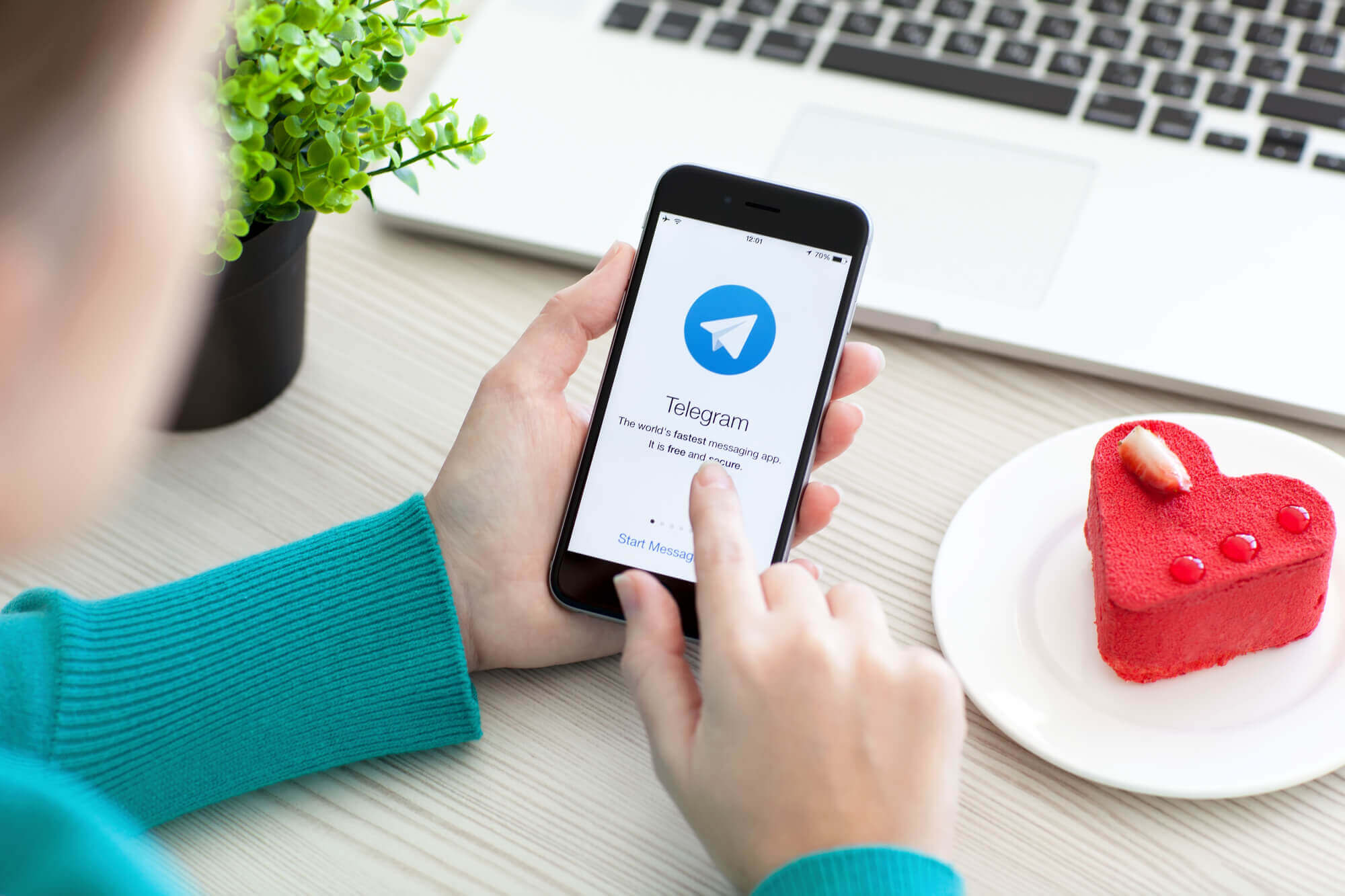
It is common for everyone to worry about the safety of their data. Users of the popular Telegram messenger are no exception. Let's take a closer look at how to activate and deactivate privacy settings in the official service application How to set privacy settings in TelegramIn order to edit the privacy of his profile, a Telegram user must go to the " Settings " menu and then select the " Privacy and Security " tab. Here you can check out some of the features that will make your profile more secure. 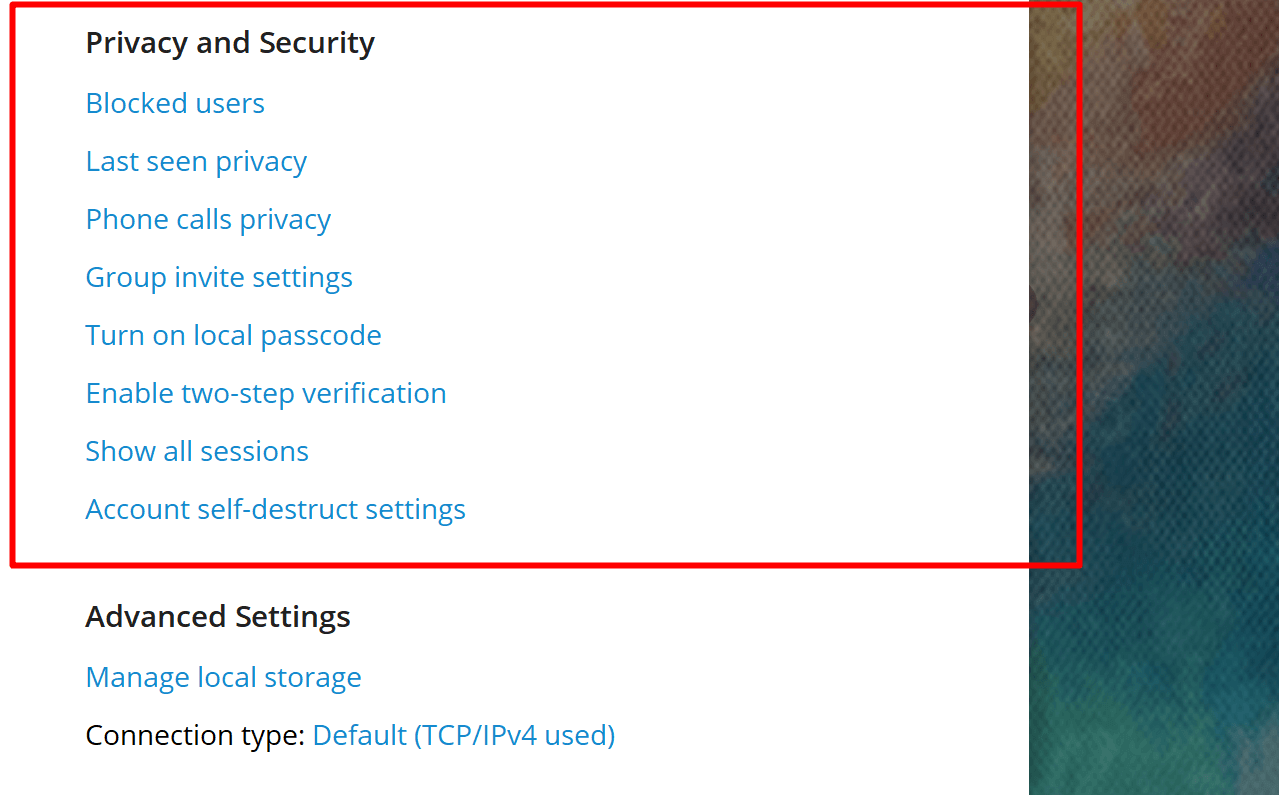
These include:
How to hide number in TelegramUnfortunately, there is no such function in the program settings. By the way, there is practically no need for it, because if you are in contact with a friend who found you by phone number, he already knows it, and if you were found through a general search, the phone number is not displayed. Download on App StoreDownload on Google Play The Topic of Article: Telegram. How to set your privacy settings. |